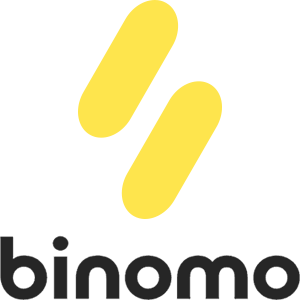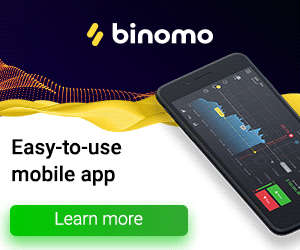How to Login and start Trading CFD at Binomo

How to Login to Binomo
How to Login Binomo account?
- Go to mobile Binomo App or Website.
- Click on “Sign in” and "Login"
- Enter your email address and password.
- Click on “Sign In” button.
- If you forgot your email, you can login using “Gmail” or “Facebook”.
- If you forgot password click on “Forgot my password”.
Click "Sign in" yellow button, the tab with sign-up form will appear and click "Login".
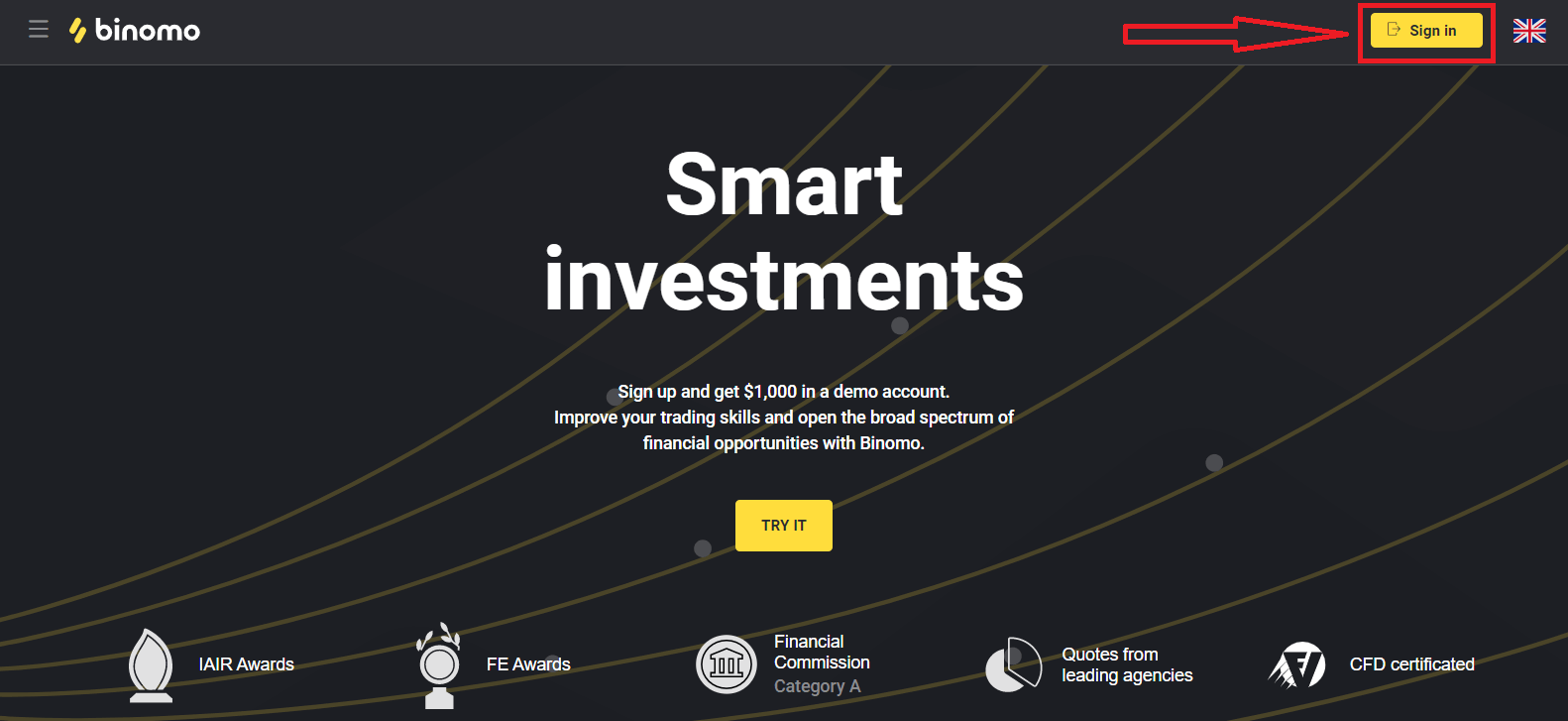
Enter your email address and password that you registered to log into your account with.
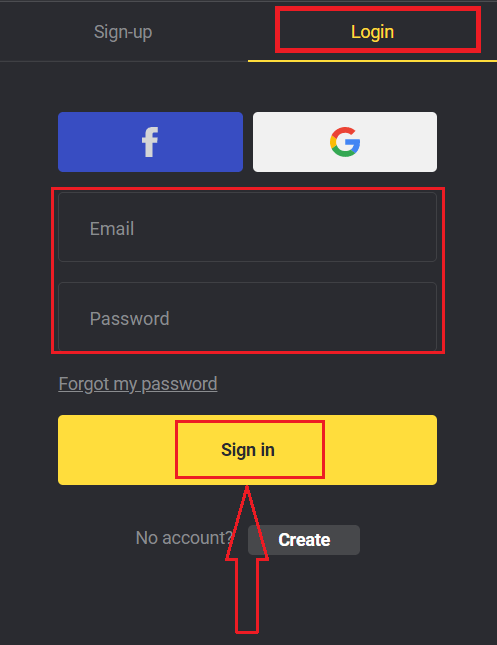
Now you are able to log in to start trading. You have $1,000 in Demo Account, you can also trade on a real or tournament account after depositing.
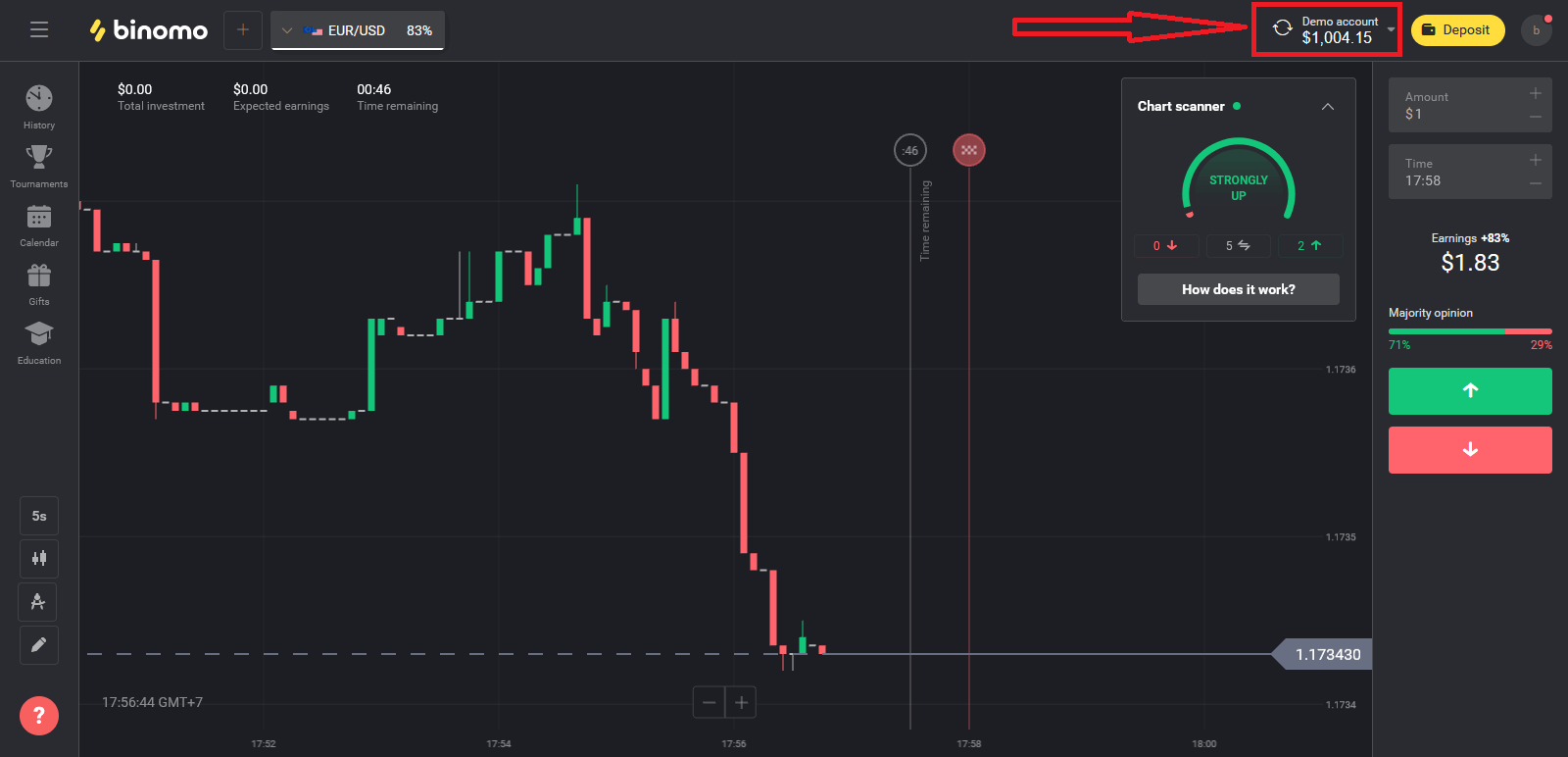
How to Login to Binomo using Facebook?
You can also login to the website using your personal Facebook account by clicking on the Facebook logo.1. Click on Facebook button
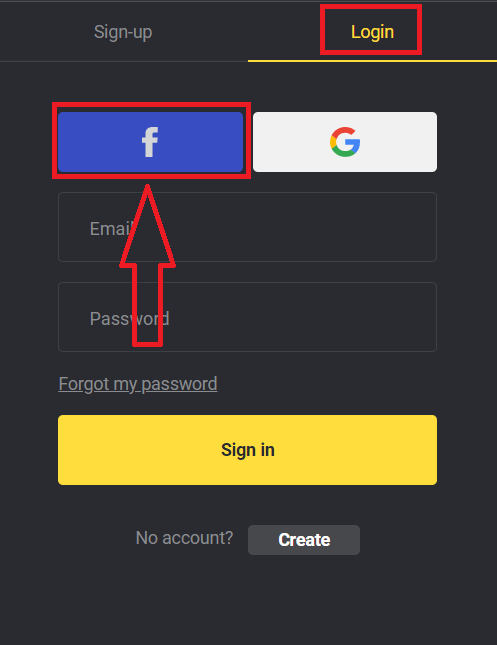
2. Facebook login window will be opened, where you will need to enter your email address that you used to register in Facebook
3. Enter the password from your Facebook account
4. Click on “Log In”
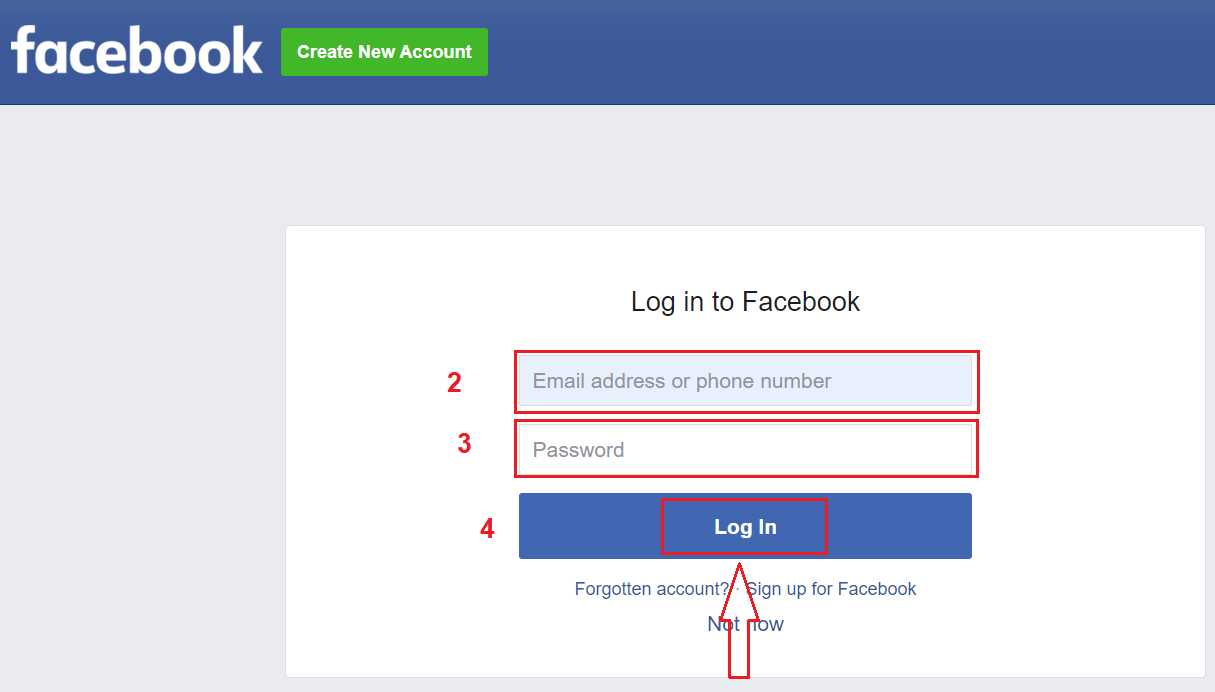
Once you’ve clicked on the “Log in” button, Binomo is requesting access to: Your name and profile picture and email address. Click Continue...
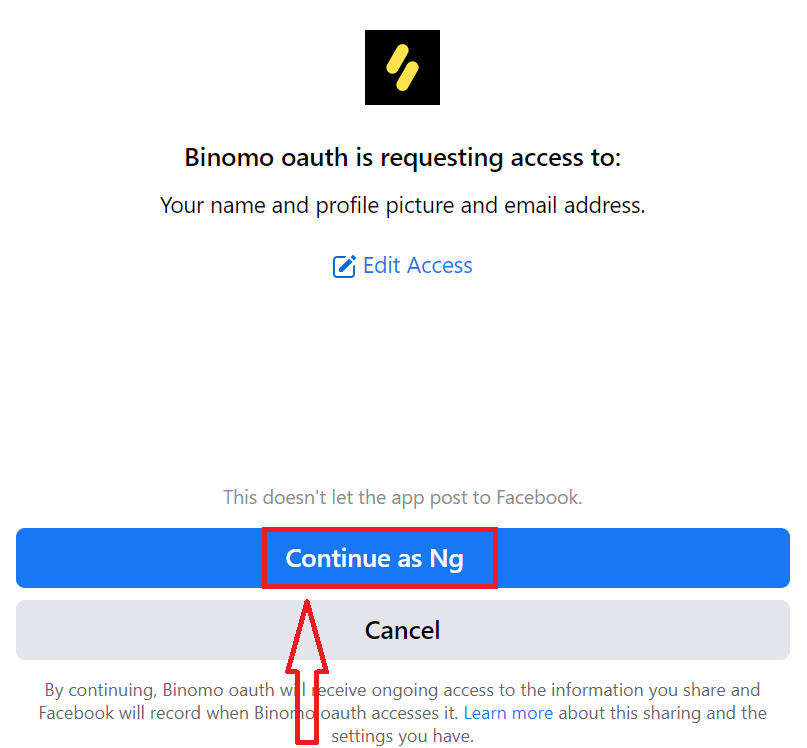
After That You will be automatically redirected to the Binomo platform.
How to Login to Binomo using Gmail?
1. You can also log in to the website using your personal Gmail account by clicking on the Google logo.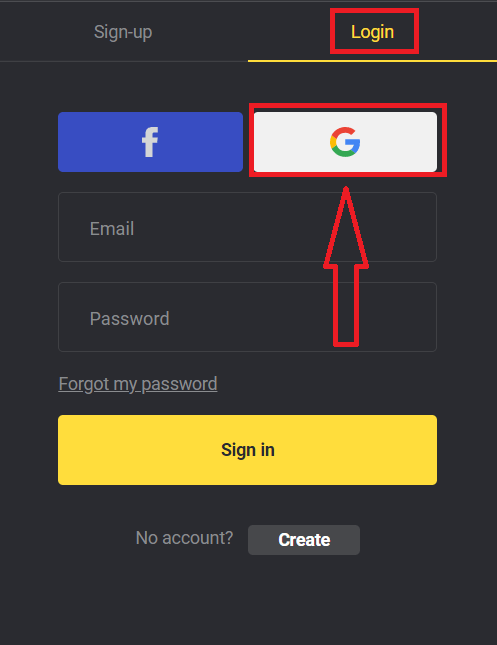
2. Then, in the new window that opens, enter your phone number or email and click “Next”. After you enter this login and click «Next», the system will open a window. You will be asked for the password for your Gmail account.
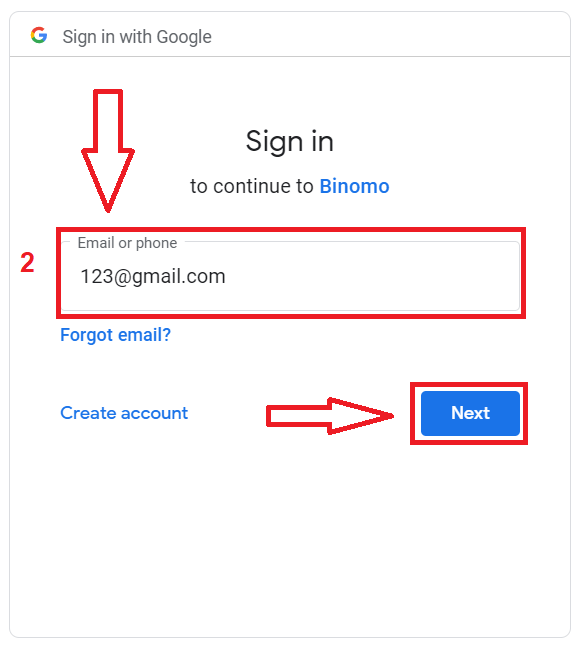
3. Then enter the password for your Gmail account and click “Next”.
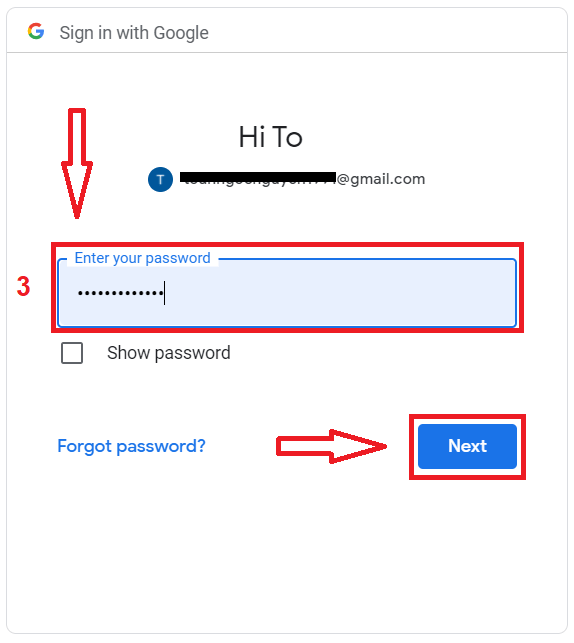
After that, follow the instructions sent from the service to your email address. You will be taken to your personal Binomo account.
Password recovery from Binomo account
Don’t worry if you can’t log into the platform, you might just be entering the wrong password. You can come up with a new one.If you use the web version
To do that, click on the "Forgot my password" link under the "password" on the site.
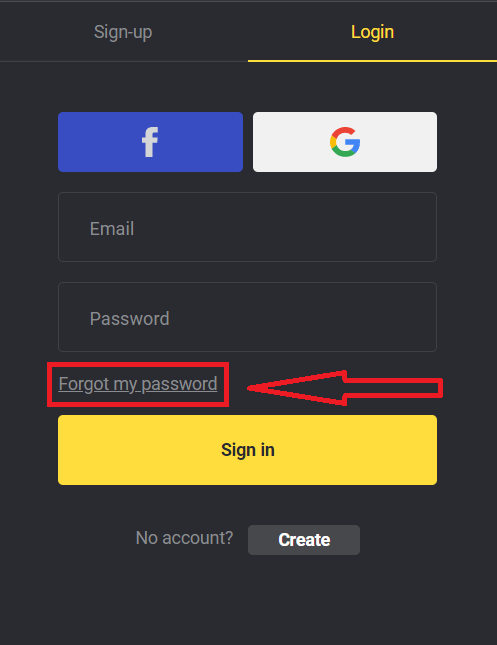
In the new window, enter the email you used during sign-up and click the "Send" button.
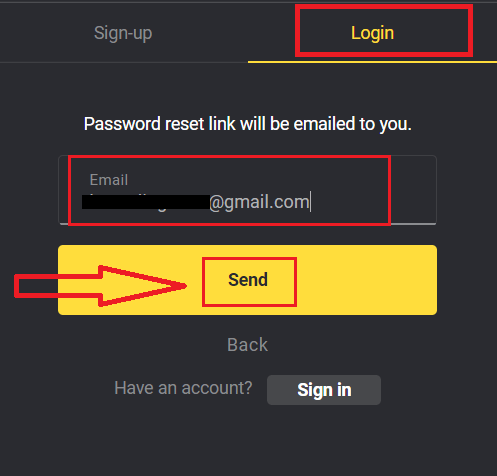
You’ll get an email with a link to change your password right away.
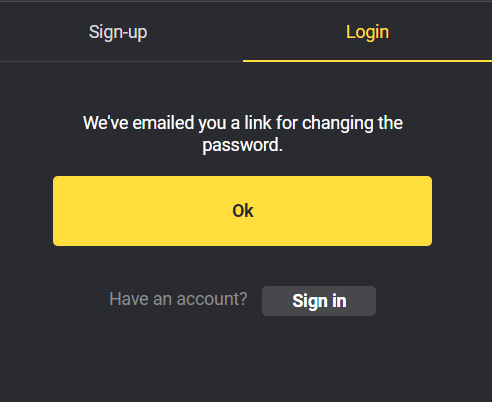
The most difficult part is over, we promise! Now just go to your inbox, open the email, and click the "Click" yellow button.
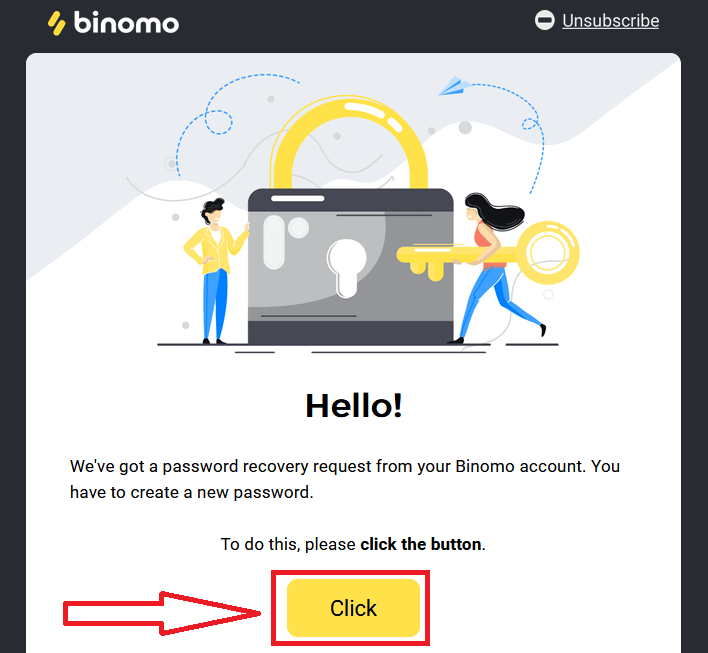
The link from the email will lead you to a special section on the Binomo website. Enter your new password here twice and click "Change password" button
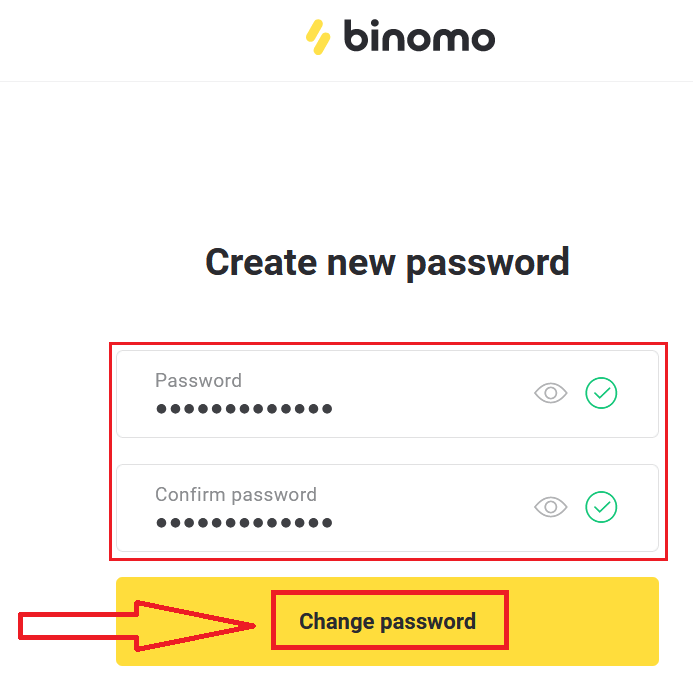
Please follow these rules:
The password must consist of at least 6 characters, and it must contain letters and numbers."Password" and "Confirm password" must be the same.
After entering "Password" and "Confirm password". A message will appear indicating that the password has been changed successfully.
Thats it! Now you can log into the Binomo platform using your username and new password.
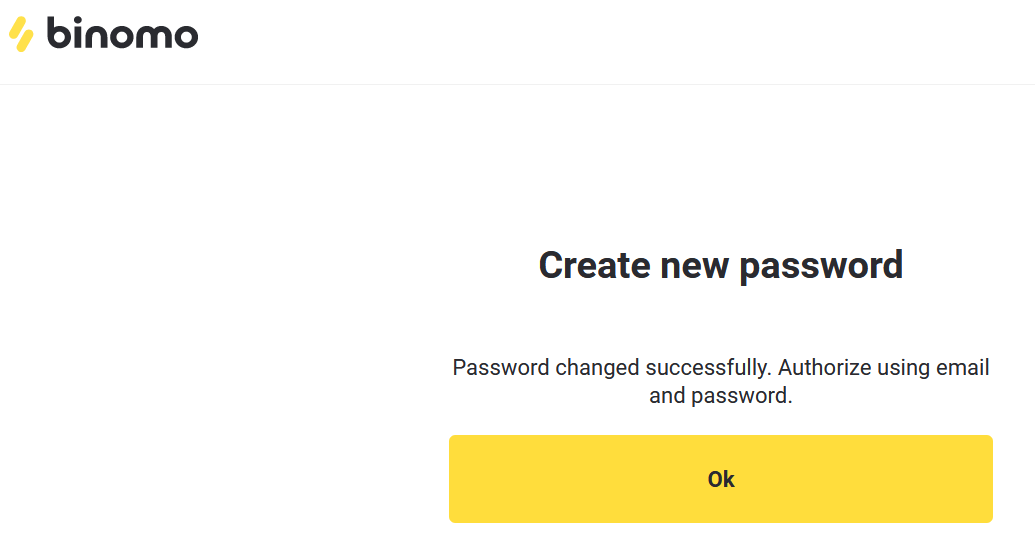
If you use the mobile application
To do that, click on the "Reset password" link under the "Sign in" button.
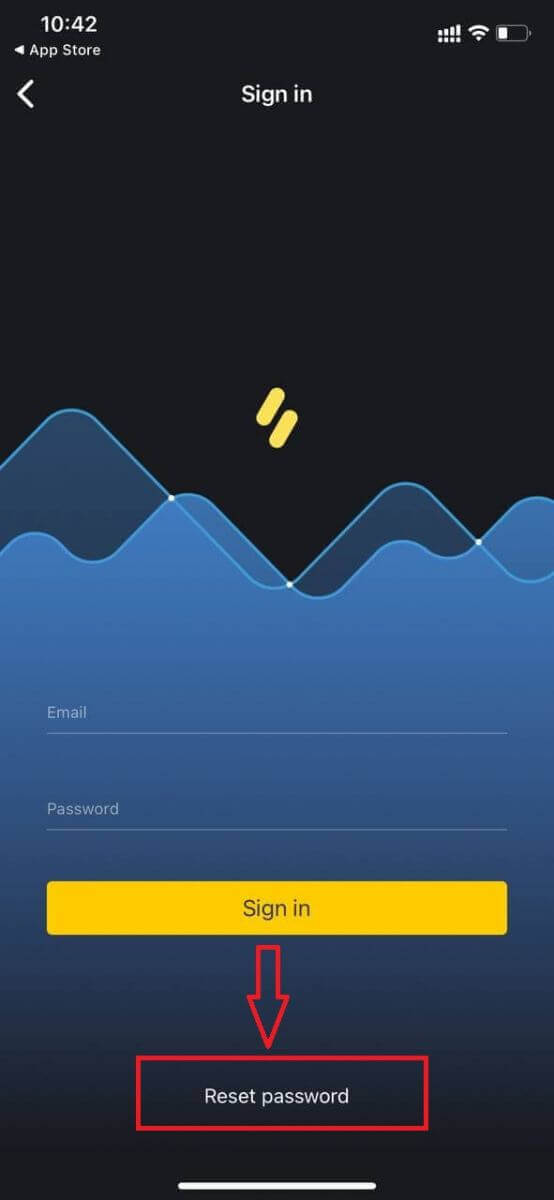
In the new window, enter the email you used during sign-up and click the "Reset password" button. Do the same remaining steps as web app
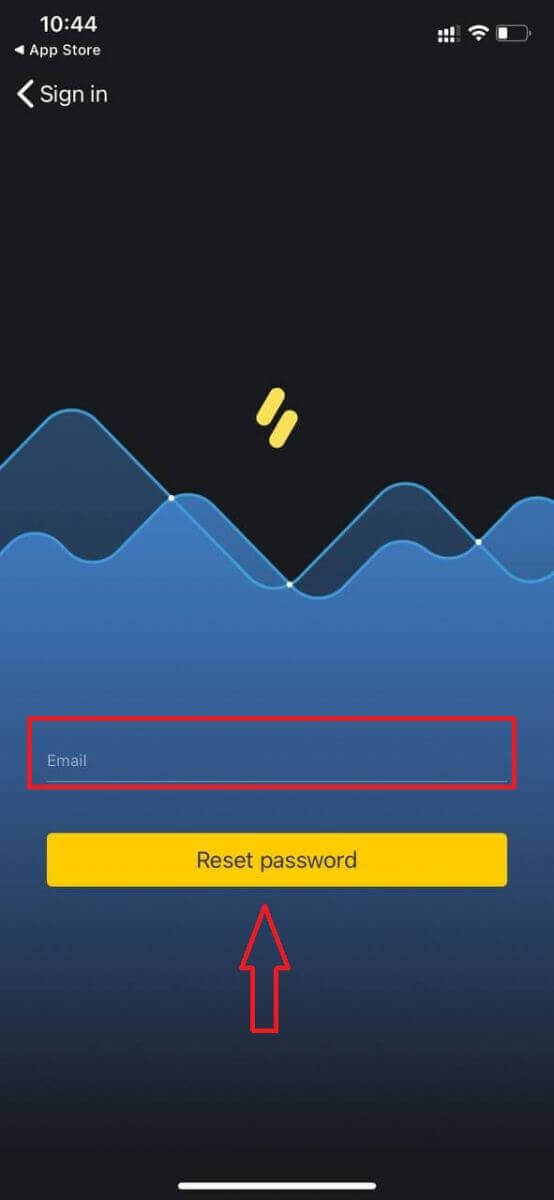
How to Login Binomo iOS app?
Login on the iOS mobile platform is similarly to login on the Binomo web app. The application can be downloaded through the App Store on your device or click here. Simply search for “Binomo: Smart investments” app and click «download» to install it on your iPhone or iPad.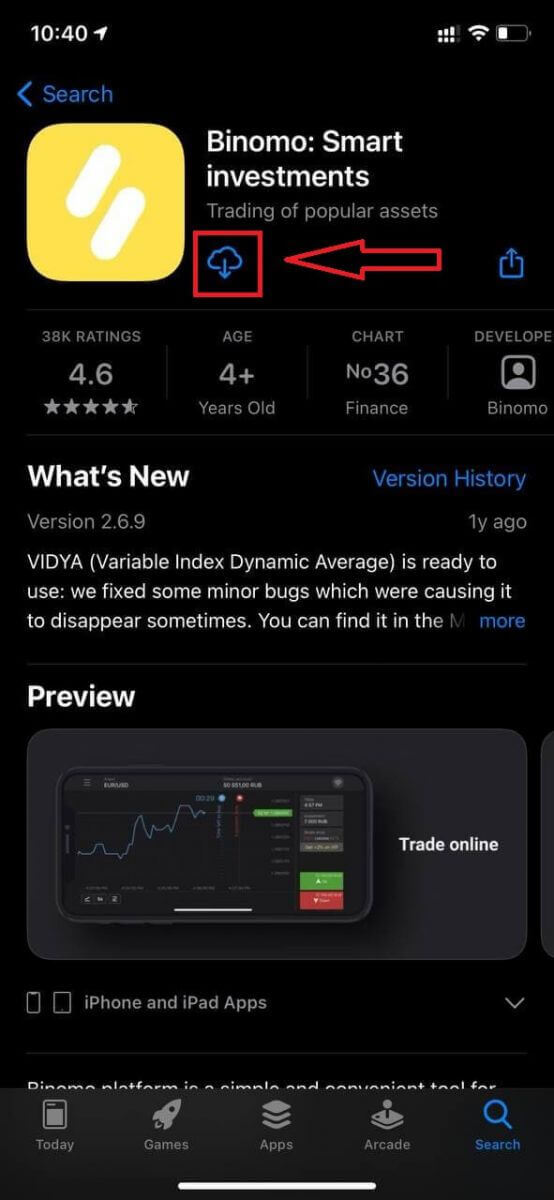
After installation and launching you may log in to Binomo iOS mobile app by using your email. You just need to choose the “Sign in” option.
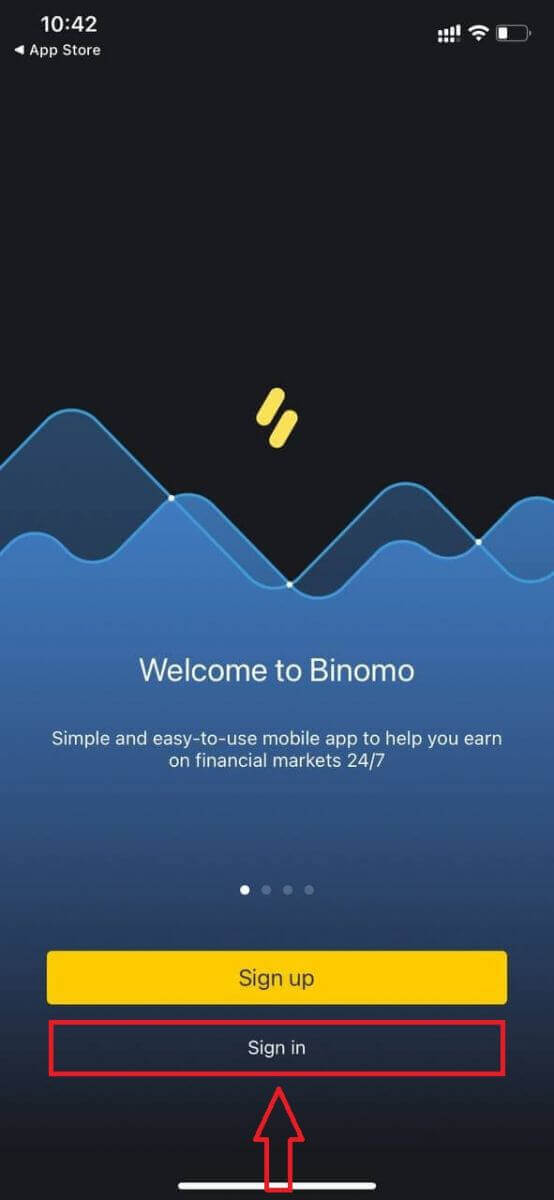
Enter your email and password and then click on the “Sign in” button.
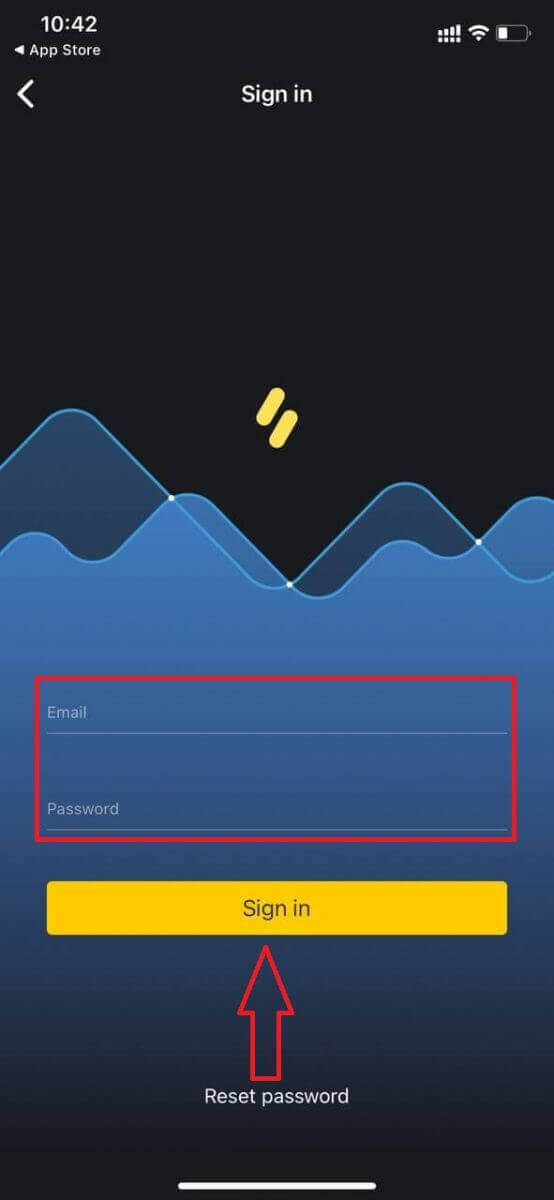
Trading Platform

How to Login Binomo Android app?
You have to visit Google Play store and search for "Binomo" to find this app or click here. After installation and launching you may log in to Binomo Android mobile app by using your email.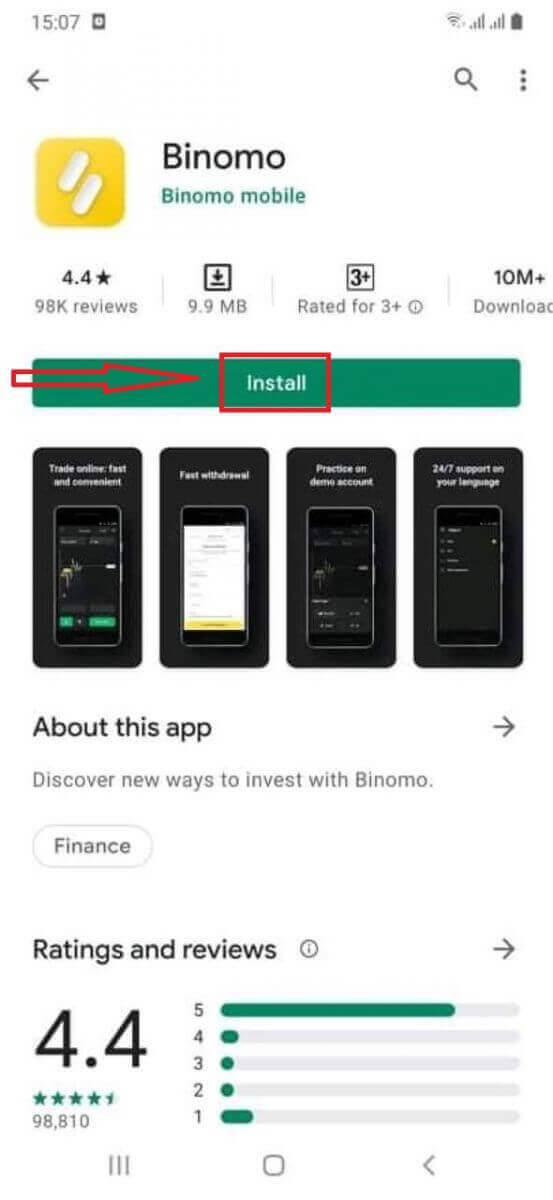
Do the same steps as on iOS device, choose the “Sign in” option, enter your email and password and then click on the “Sign in” button.

Trading Platform
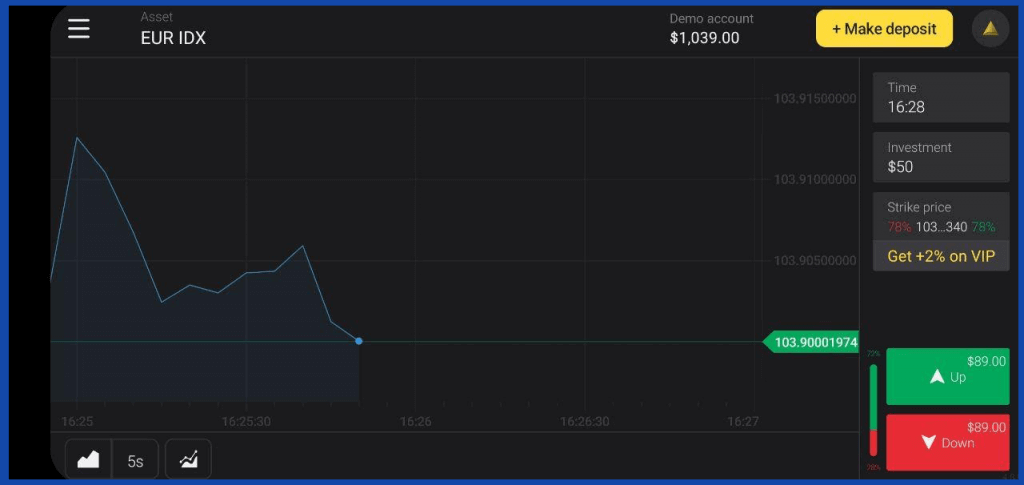
Login on Binomo Mobile Web Version
If you want to trade on the mobile web version of Binomo trading platform, you can easily do it. Initially, open up your browser on your mobile device. After that, search for “Binomo.com” and visit the official website of the broker.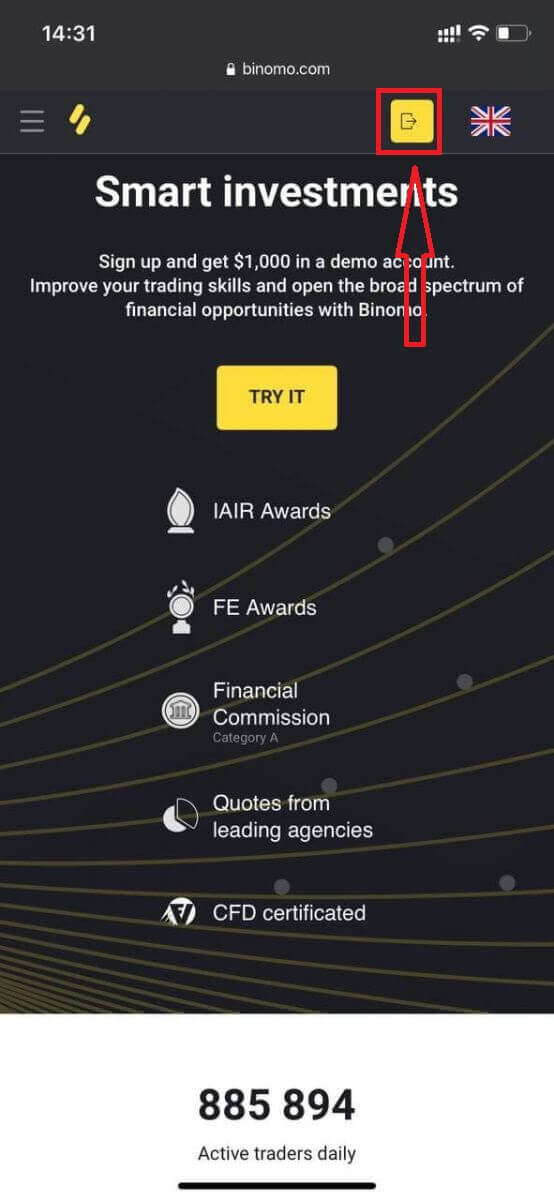
Enter your email and password and then click on the “Sign in” button.
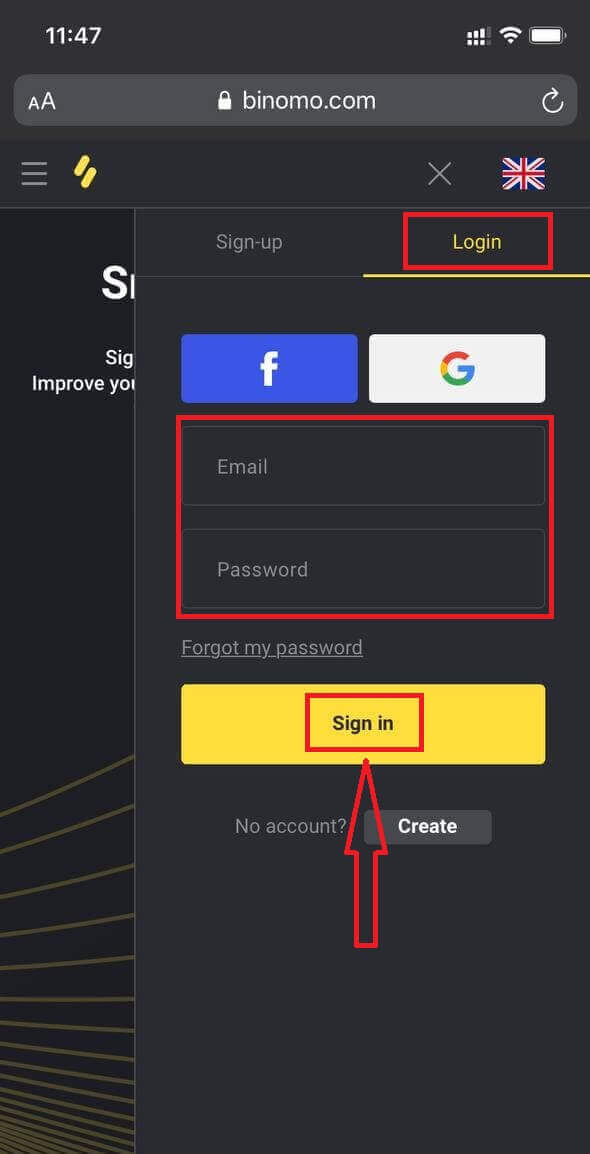
Here you are! Now you will be able to trade from the mobile web version of the platform. The mobile web version of the trading platform is exactly the same as a regular web version of it. Consequently, there won’t be any problems with trading and transferring funds.
Trading Platform

Frequently Asked Questions (FAQ)
I forgot the email from Binomo account
If you forgot your e-mail, you can log in using Apple or Gmail.If you have not created these accounts, you can create them when registering on the Binomo website. In extreme cases, if you forget your e-mail, and there is no way to log in via Gmail and Apple, you need to contact support service: [email protected]
Message that the allowed number of login attempts was exceeded
A message stating that the allowed number of login attempts has been exceeded may appear if you try to log into your account more than 10 times in one hour.Please, wait for one hour and you will be able to log in.
What should I do if I have not received an email with the link to recover password
If you have not received the email with the link to recover password of your Binomo account, please follow these steps:make sure that you have checked inbox of your mail used for registration of Binomo account
check the "Spam" folder for emails from Binomo - letter with the link might be there;
if there are no emails with the link to recover the password, please contact us via chat or you can write to [email protected] and our specialists will help to solve the issue.
Not able to log in, account registered via Facebook
In order to log into your account, we kindly ask you to go to the web version of the platform, select the option “Forgot my password” and enter the email used for registration on Facebook. Then you will receive an email with a link to change password of your Binomo account.After that, you will be able to enter the platform using a new password and a verified email address as a login.
How do I change my email address or phone number?
In the event that your mailing address and phone number have not yet been verified, you can edit them in the “Personal Information” section on the web version of the platform.After verification, it is no longer possible to edit this information. In the event your phone number needs to be changed, you can report your current number to the Client Support Service by writing at [email protected].
Registration of a new account to another email address is possible if you already blocked previous accounts.
How to Trade on CFD at Binomo
What is a CFD trading mechanics?
CFD stands for Contract For Difference. It’s a mechanics where a trader gets additional profit on the difference between the buy and the sell prices of assets.The goal is to make a forecast of whether the price of an asset will rise or fall. If the forecast is correct, a trader will get additional profit that is determined by the difference between the opening price and the closing price.
Note. A CFD mechanics is only available on the demo account.
How to trade on CFD?
To trade on CFD, follow these steps:1. Switch to the demo account.

2. Open the list of assets and click on the “CFD” section.
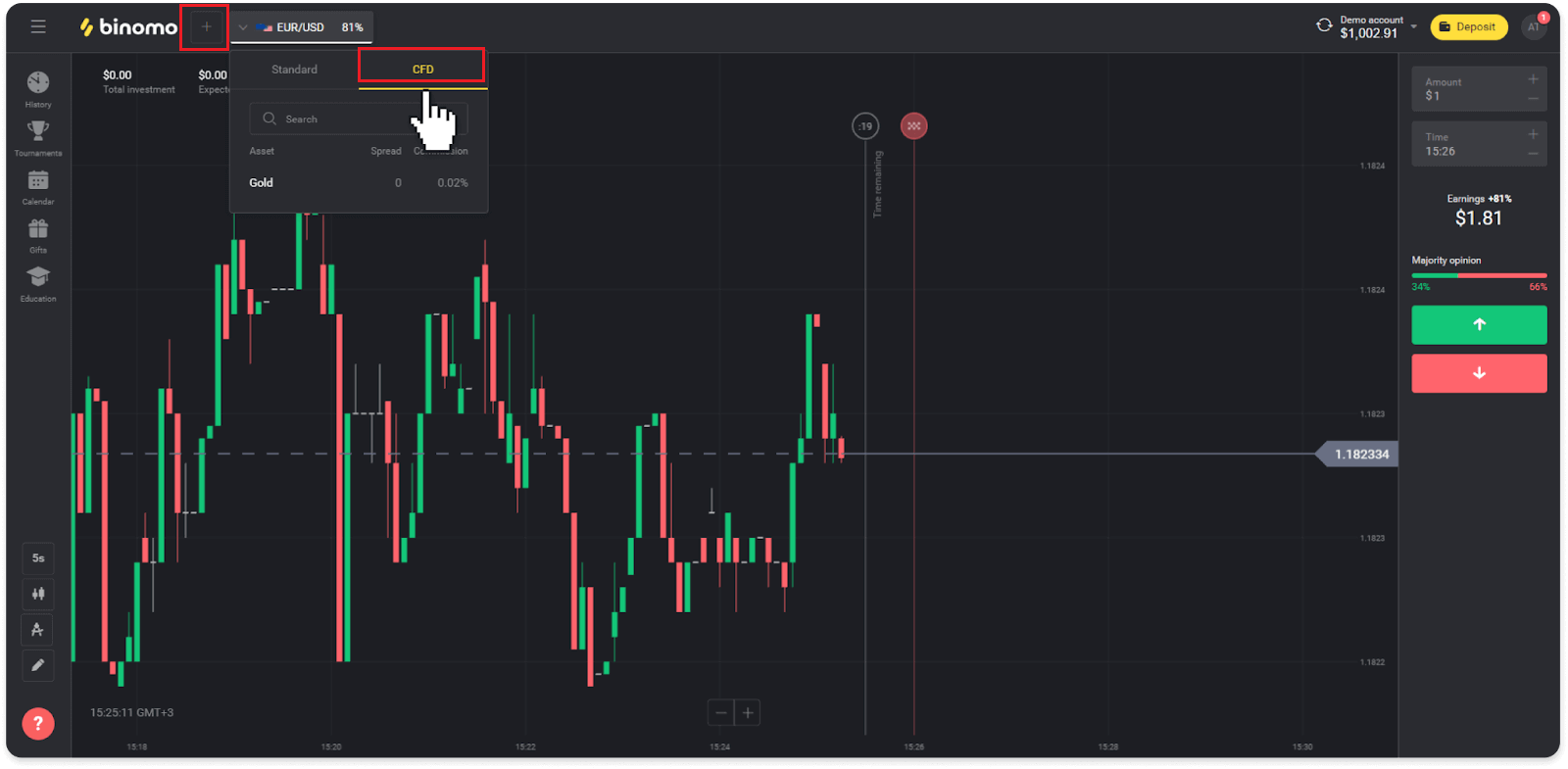
3. Select an asset you would like to trade on.
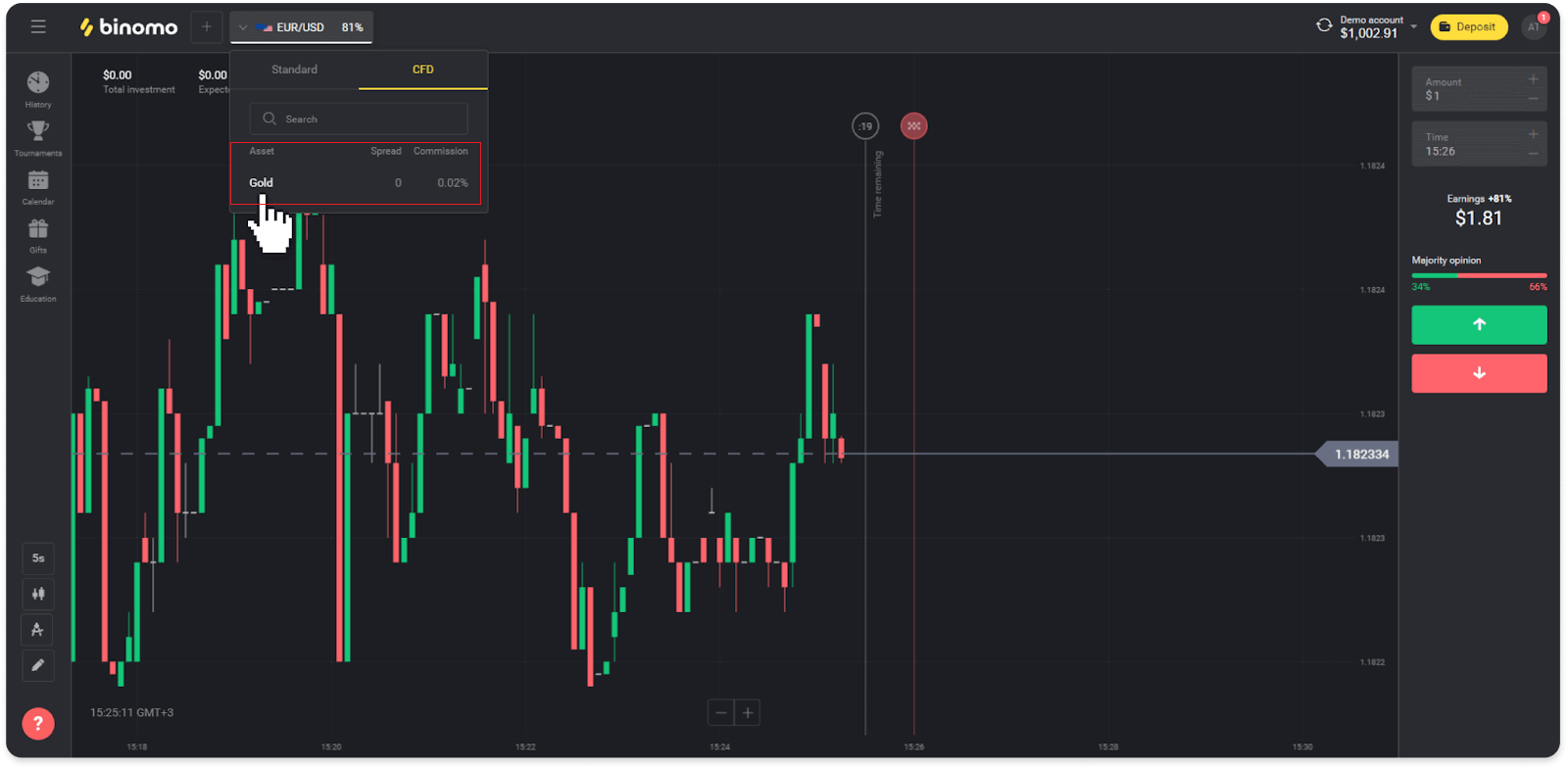
4. Fill in the trade amount – the minimum amount is $1, the maximum – $1000.

5. Set the multiplier – multiplier options are 1, 2, 3, 4, 5, 10.

6. Select the “Up” or “Down” arrow depending on your forecast.

7. Open a trade by clicking “Trade”.

8. Follow the trade in the “History” section, “CFD” tab (“Trades” section for mobile app users).
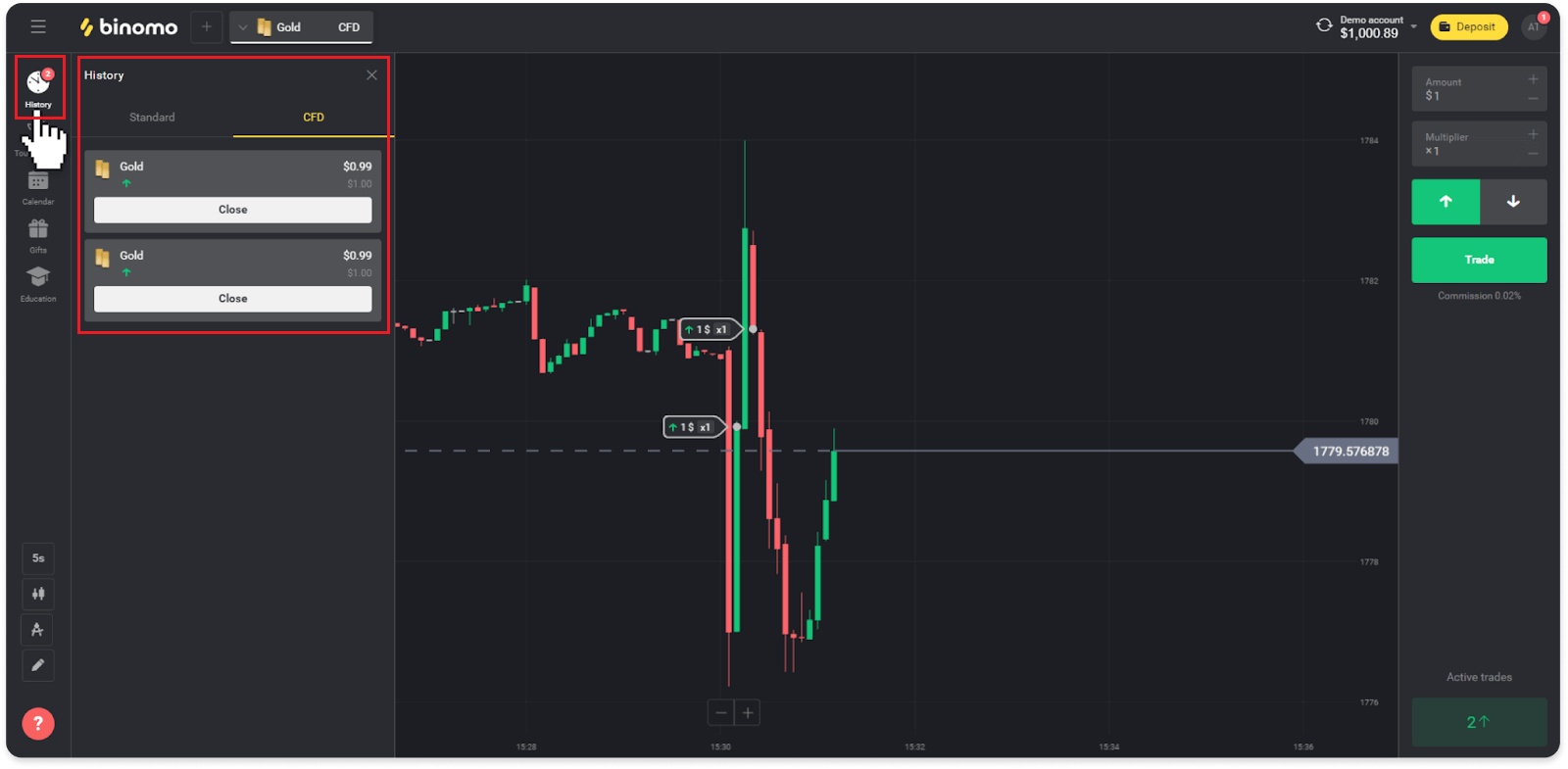
9. Close the trade manually at the desired time by clicking the “Close” button.
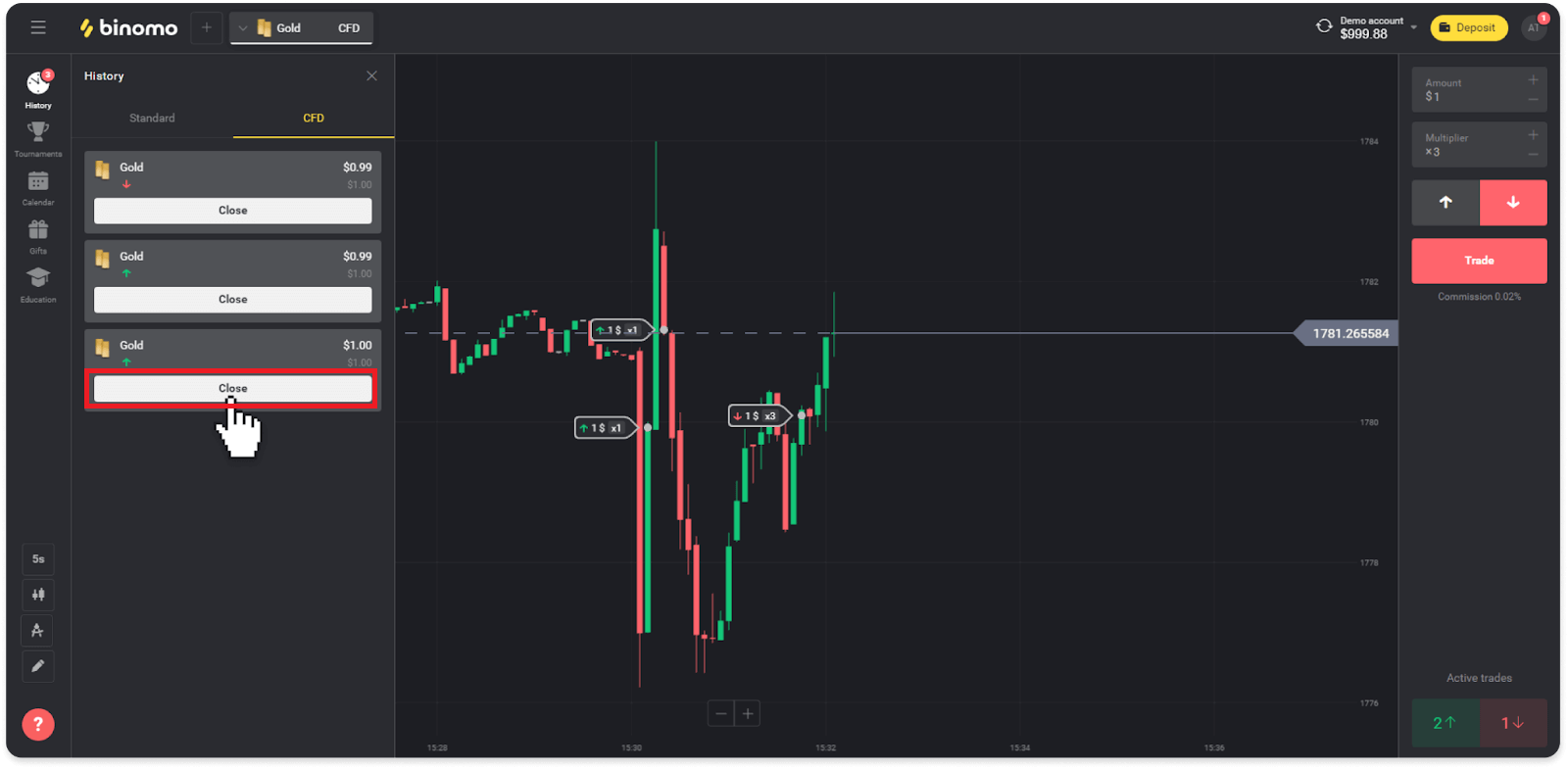
Note. The trade will be automatically closed after 15 days from the time of opening.
How to calculate profit and loss of a CFD trade?
You can calculate possible profit or loss with this formula:Investment x multiplier x (closing price / opening price - 1).
Example. A trader invested $100 with a multiplier of 10. When a trader opened a trade, the price of the asset was 1.2000, when they closed it – it rose to 1.5000. How to calculate a profit from that trade? $100 (trader’s investment) x 10 (multiplier) x (1.5000 (closing price) / 1.2000 (opening price) - 1) = $100 x 10 x (1,25 - 1) = $250 is a profit of the trade. The trade was successful because the closing price was higher than the opening price.
Maximum loss per trade reaches up to 95%. Here’s how you can calculate it:
Example. A trader invested $500. The result of the trade is calculated according to the formula 5% x $500 = $25. This way, the maximum loss that the trader may have before the trade is closed automatically is 95%, or $475.
The maximum percentage of change in the price of the asset (before the automatic closing) is calculated by this formula:
Maximum loss / multiplier
Example. 95% / multiplier of 10 = 9,5% is the maximum percentage of change in the price of the asset.
Frequently Asked Questions (FAQ)
Why are trades closed after 15 days on CFD?
We decided that since the trading on CFD is only available on the demo account – 15 days is the optimal time to study the mechanics and strategies.If you want to keep a trade open for a longer time, you can consider automatic closing to fix the profit. Once the trade is closed, you can open a new one with the same volume.
Why can I only trade on a demo account on CFD?
CFD is new mechanics on the platform that’s currently being improved by our developers. We enabled the possibility to trade on CFD on the demo account to allow traders to get familiar with the mechanics and test their CFD strategies using virtual funds.Follow our news, and we’ll notify you when this mechanics becomes available on the real account.
What is a multiplier?
The multiplier is a coefficient by which your initial investment is multiplied. This way, you can trade with a much higher amount than the one you are investing and get additional greater profit.Example. If your initial investment is $100 and you use a multiplier of 10, then you will trade with $1000 and receive additional profit from the investment of $1000, not $100.
Multipliers 1, 2, 3, 5, and 10 are available on the platform.
Why is the commission charged on CFD, and how is it calculated?
Trading on CFD implies a commission that is debited from your demo account. We added this commission to imitate trading on the real account. It allows traders to practice the principles of funds management, which is extremely important in trading with this mechanic.How is this commission calculated?
When you open a CFD trade, a fixed commission of 0.02% of the trade volume is debited from your demo account.
This formula calculates the trade volume:
the investment amount x selected multiplier. Available multipliers are 1, 2, 3, 4, 5, and 10.
The commission is calculated according to the following formula:
the trade’s volume x 0.02%.
Example. The volume of a trade of $110 and with an x3 multiplier will be $110 x 3 = $330.
In this case commission will be $330 x 0.02% = $0.066 (rounded to $0.07)