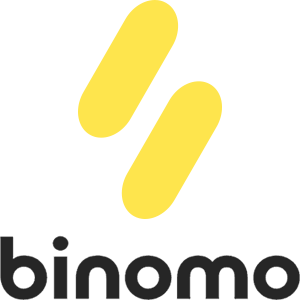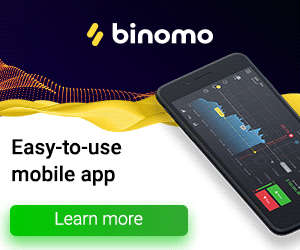Binomo Open Account
Registering a Binomo account with a few easy steps as in the tutorial below. There is no fee for creating new trading accounts.

How to Open a Trading Account with Email in Binomo
1. Visit Binomo website and click on [Sign in] in the upper right corner page and the tab with the sign-up form will appear.You can perform Binomo registration via a social network (Google, Facebook) or manually enter the data required for the registration.
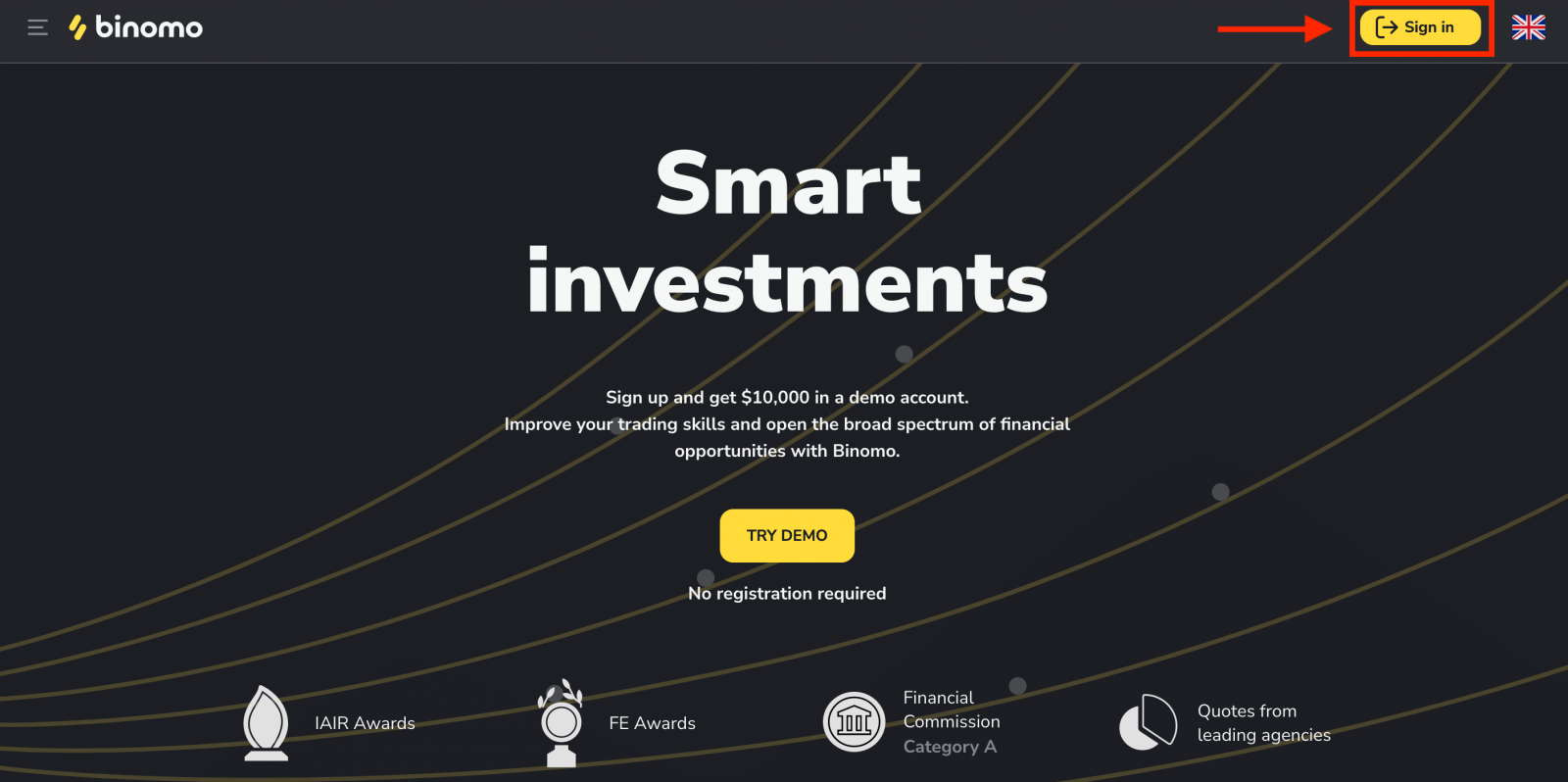
2. To open an account manually you need to perform the following steps and click "Create account"
- Enter a valid email address and create a secure password.
- Choose the currency of your account for all your trading and deposit operations. You can choose US dollars, euros, or, for most regions, the national currency.
- Read the Client Agreement and Privacy Policy and confirm it by clicking the checkbox.
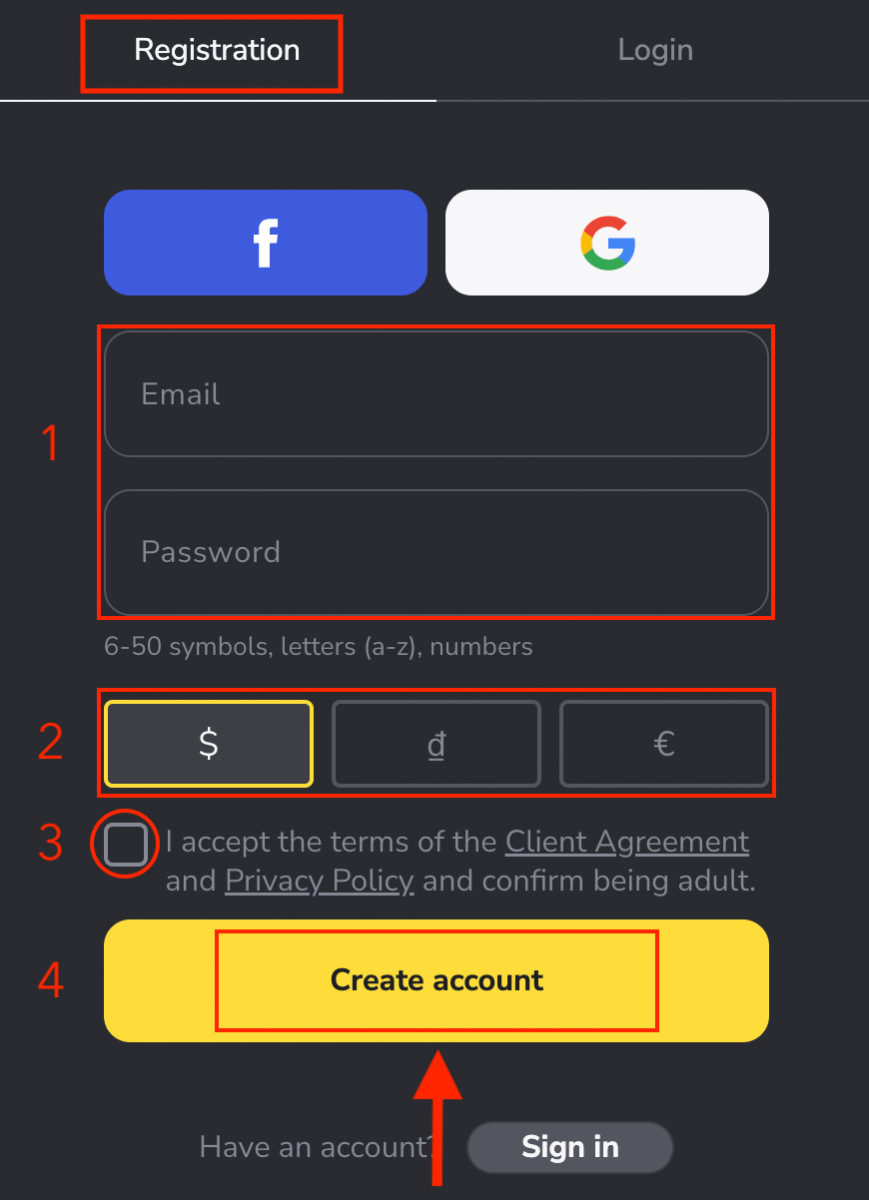
3. After that a confirmation email will be sent to the email address you entered. Confirm your email address to protect your account and unlock more platform capabilities, click the "Confirm email" button.
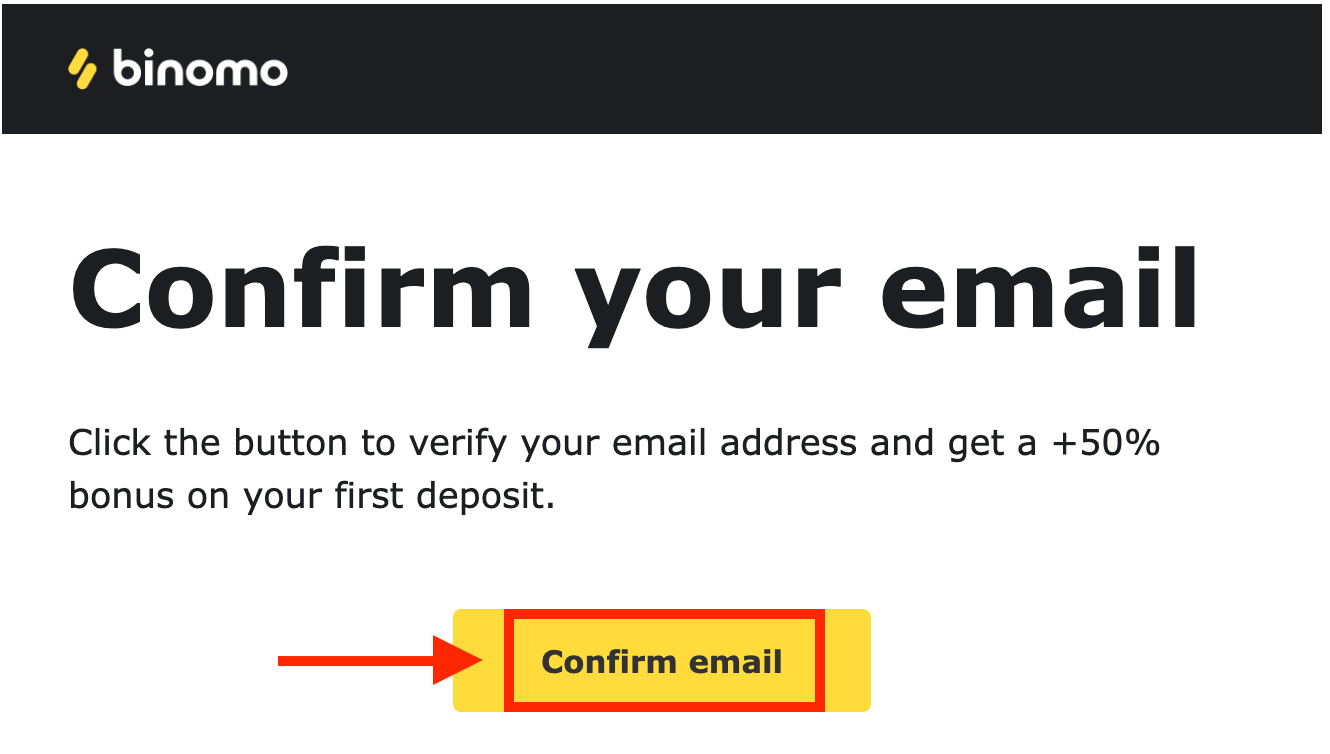
4. Your email was confirmed successfully. You will be automatically redirected to the Binomo Trading platform.
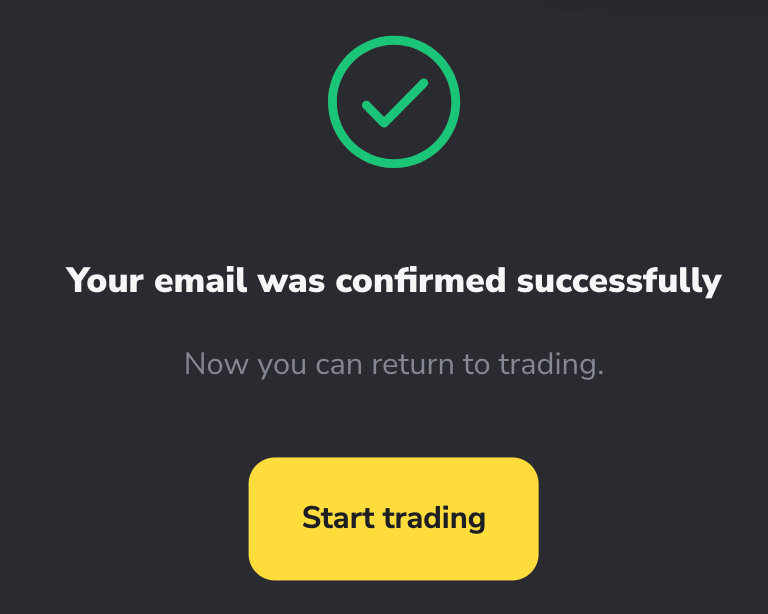
Now you’re a Binomo trader, and you have $10,000 in your Demo Account. We recommend using demo trading for practice before making a real deposit. Please remember more practice more chances to make additional funds with Binomo.
How to Deposit in Binomo
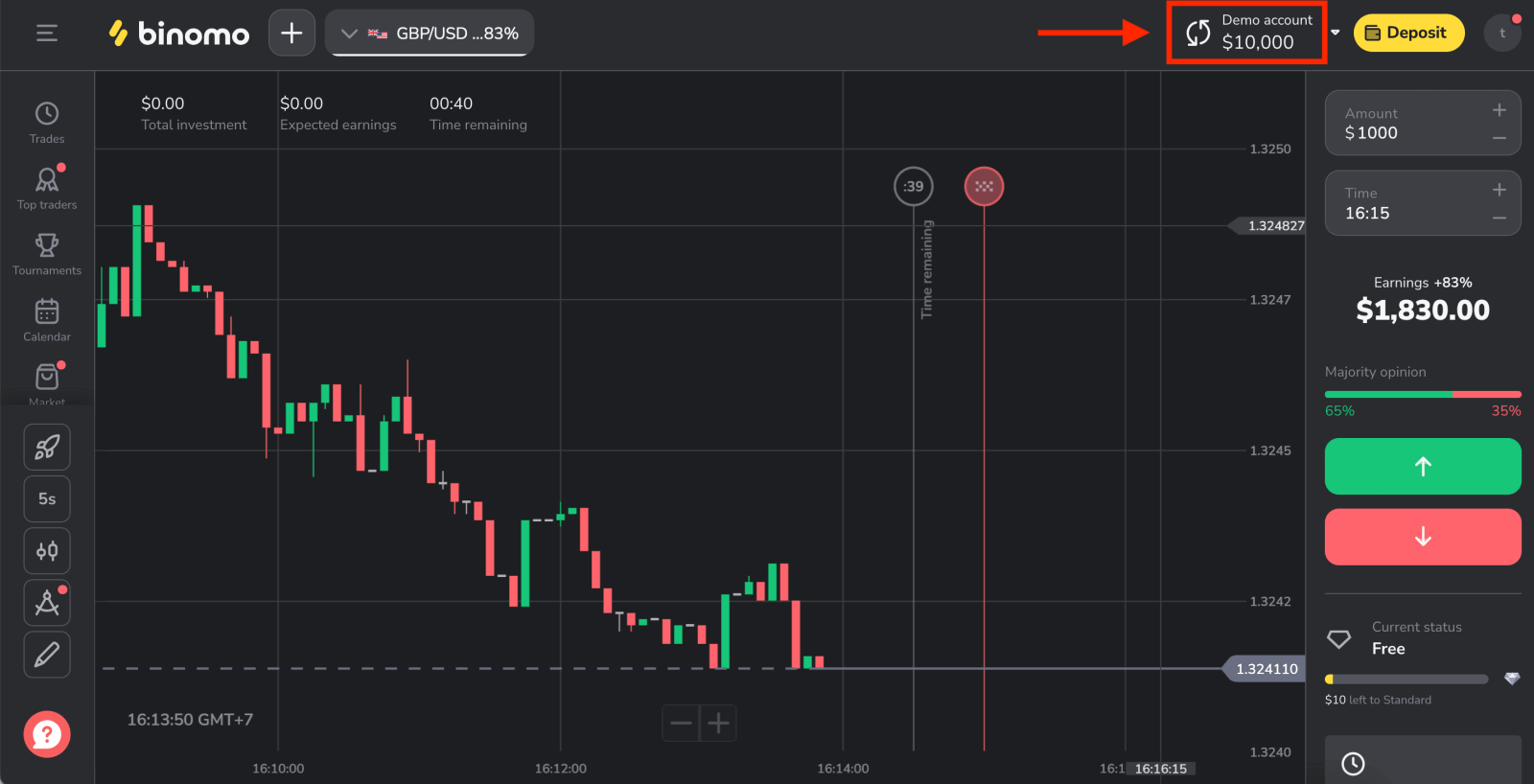
How to Open a Trading Account with Facebook in Binomo
Also, you have the option to open a Binomo account using Facebook and you can do that in just a few simple steps:1. Click the “Sign in” button in the top right corner of the platform and then the “Facebook” button.
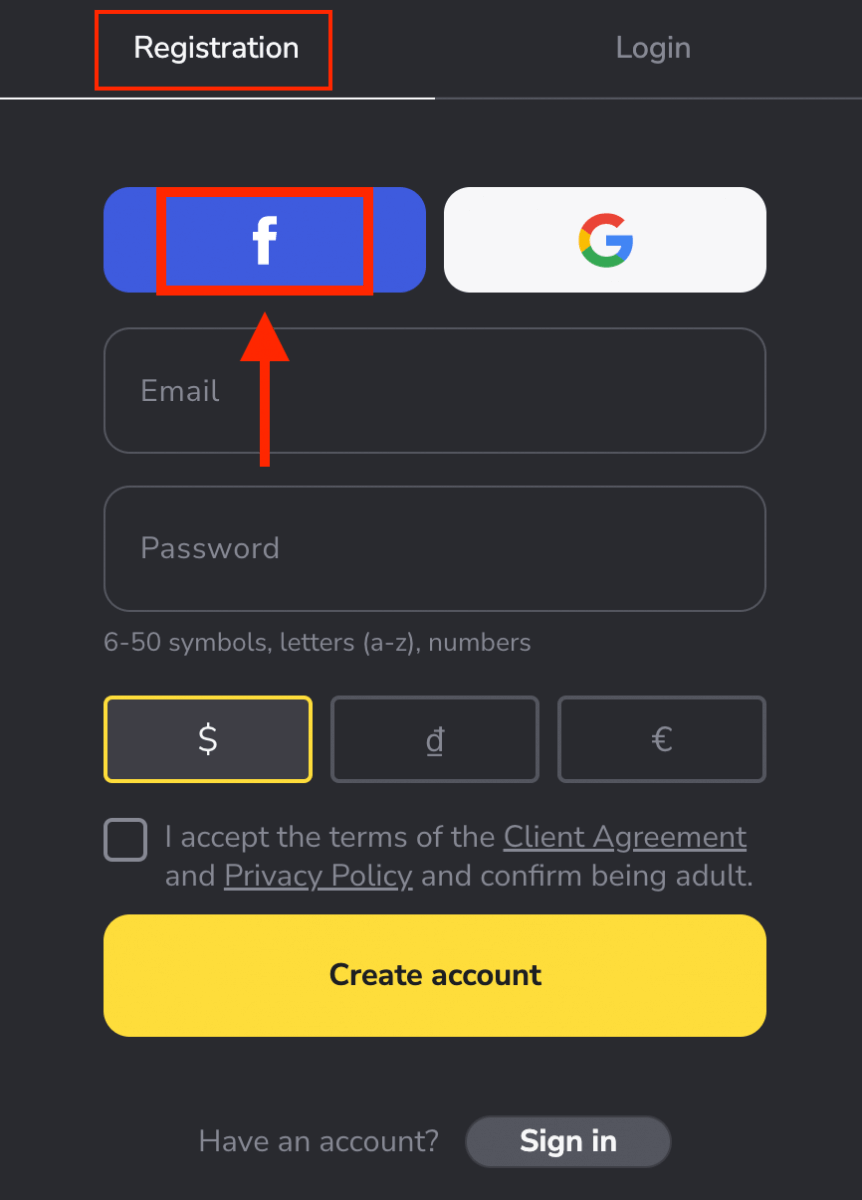
2. Facebook login window will be opened, where you will need to enter the email address that you used on Facebook
3. Enter the password from your Facebook account
4. Click on “Log In”
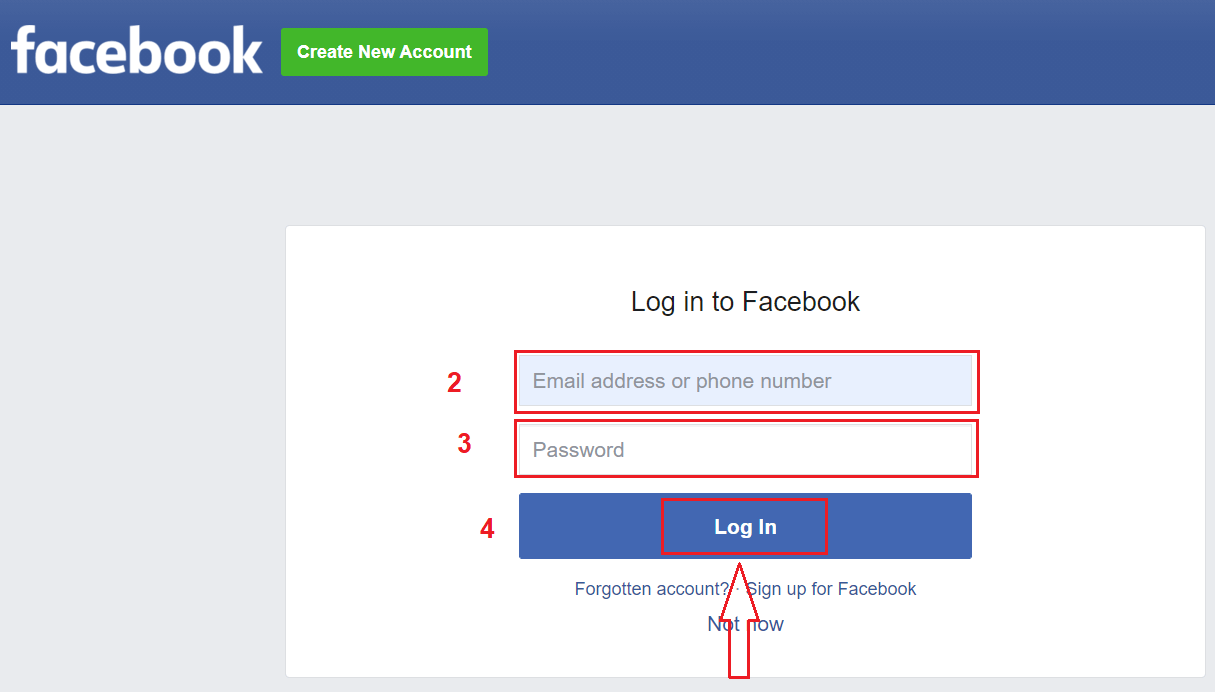
Once you’ve clicked on the “Log in” button, Binomo requests access to Your name and profile picture and email address. Click Continue...
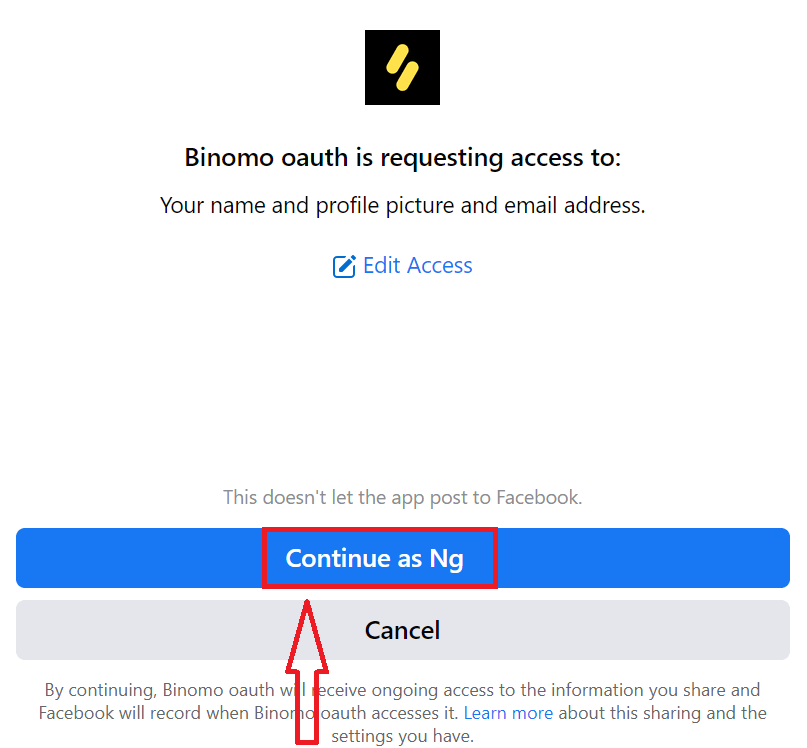
After that, You will be automatically redirected to the Binomo platform. Now you’re an official Binomo trader!
How to Open a Trading Account with Google in Binomo
Moreover, you can open a Binomo account through Google. If you wish to do that, please follow these steps:1. To sign up with a Google account, click on the corresponding button in the registration form.
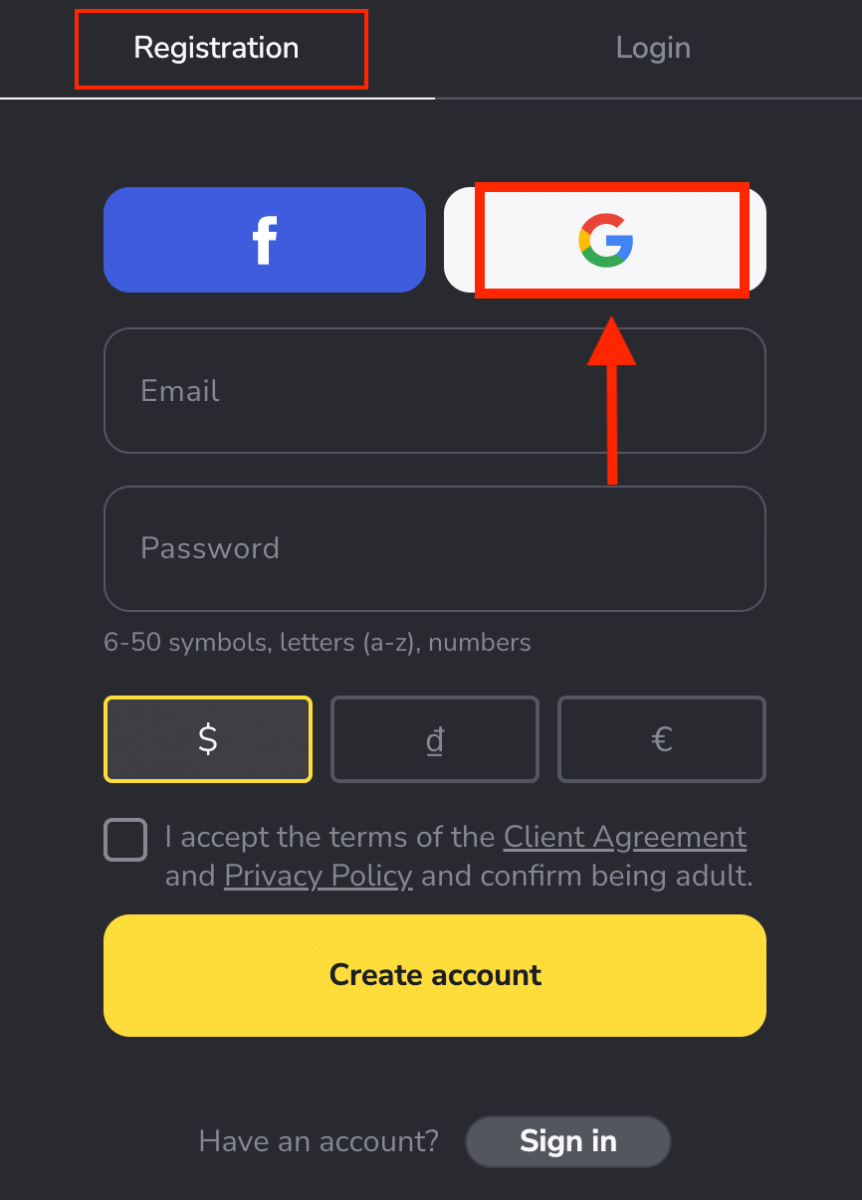
2. In the new window that opens, enter your phone number or email and click “Next”.
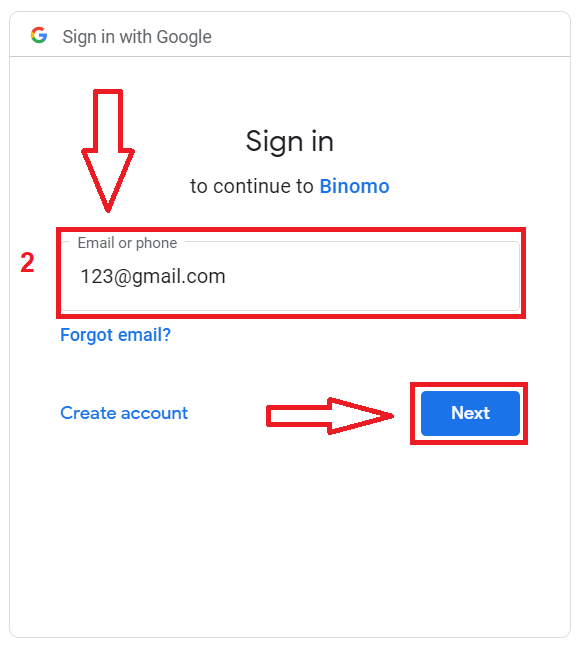
3. Then enter the password for your Google account and click “Next”.
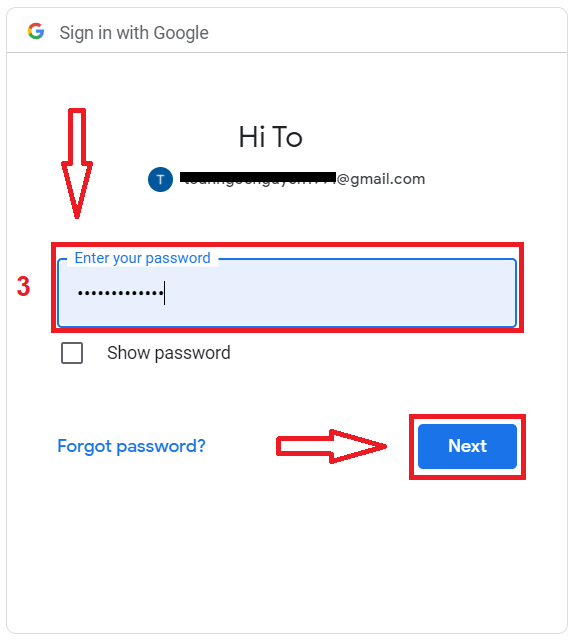
After that, You will be automatically redirected to the Binomo platform. Now you’re an official Binomo trader!
Open a Trading Account in Binomo app iOS
If you have an iOS mobile device you will need to download the official Binomo app from App Store or here. Simply search for “Binomo: Online Trade Assistant” and download it on your iPhone or iPad.The mobile version of the trading platform is exactly the same as the web version of it. Consequently, there won’t be any problems with trading and transferring funds.
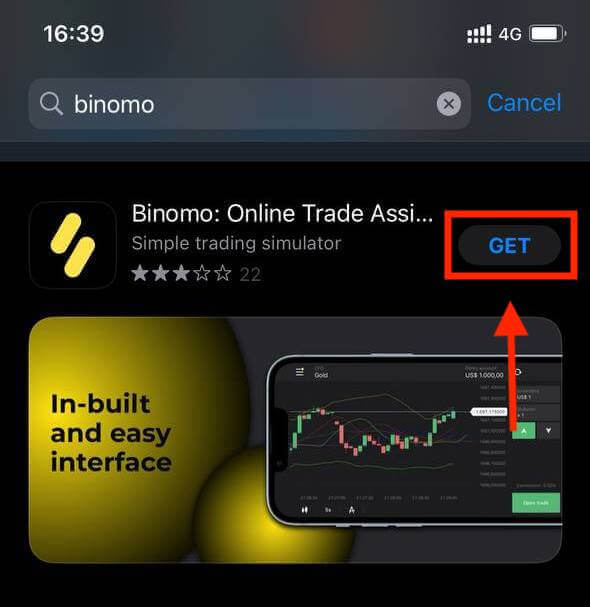
It is simple to register an account on Binomo app, follow these easy steps:
- Enter your email address and new password
- Select the currency of the account
- Click "Sign up"
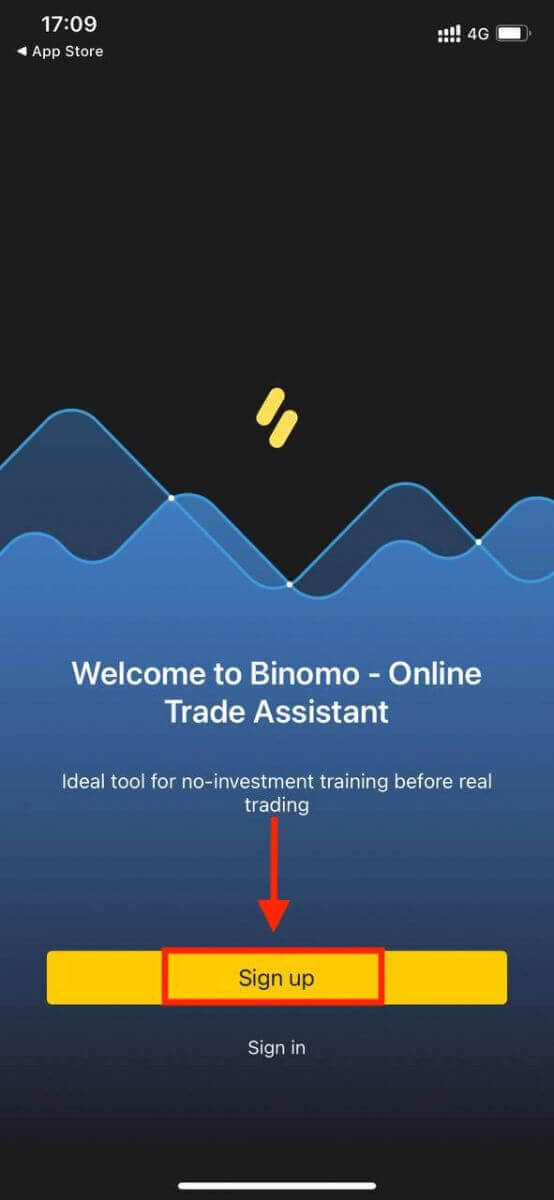
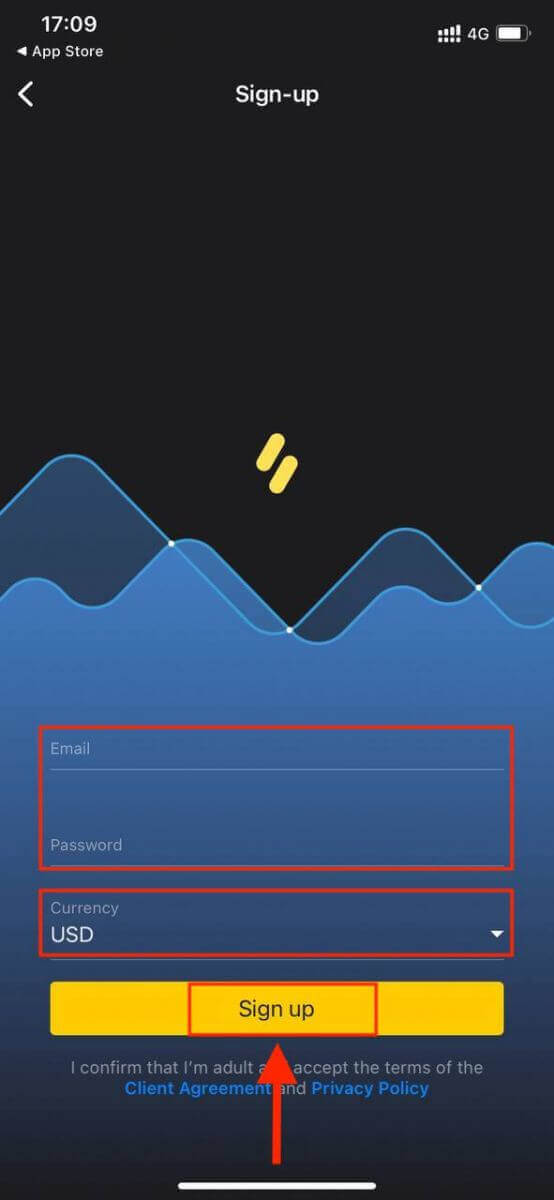
Now you can trade Binomo on your iPhone or iPad.

Open a Trading Account in Binomo app Android
If you have an Android mobile device you will need to download the official Binomo app from Google Play or here. Simply search for “Binomo - Mobile Trading Online” and download it on your device.Binomo trading app for Android is considered to be the best app for online trading. Thus, it has a high rating in the store.
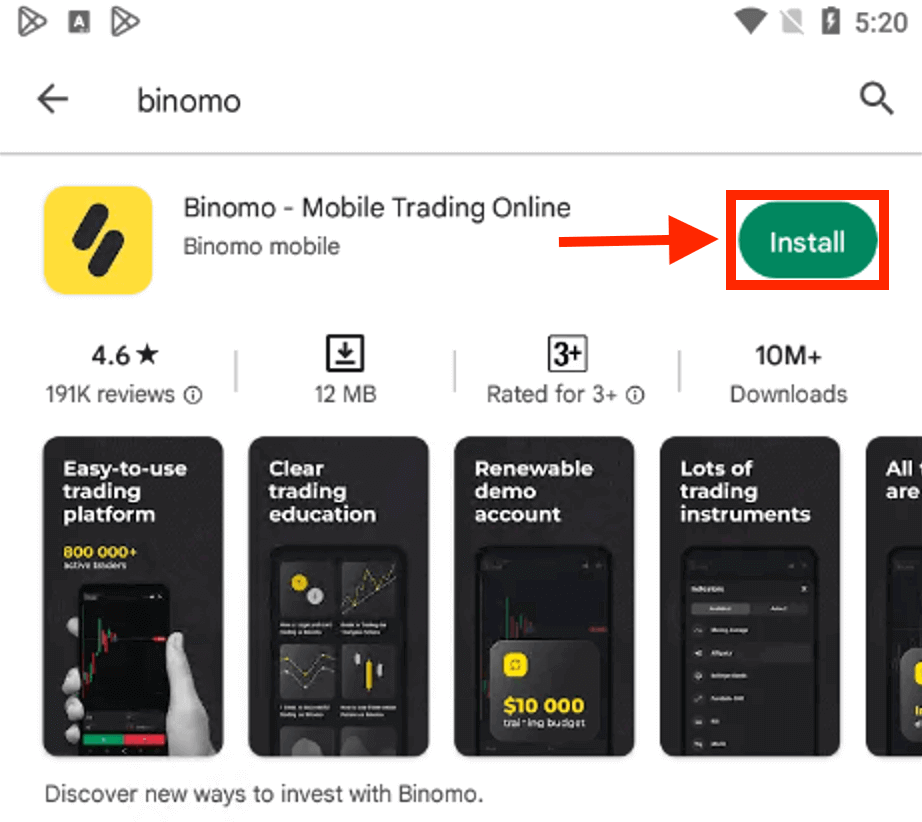
Registering a Binomo account on the Android mobile platform is also available for you.
- Enter your email address
- Enter new password
- Click "Sign up"
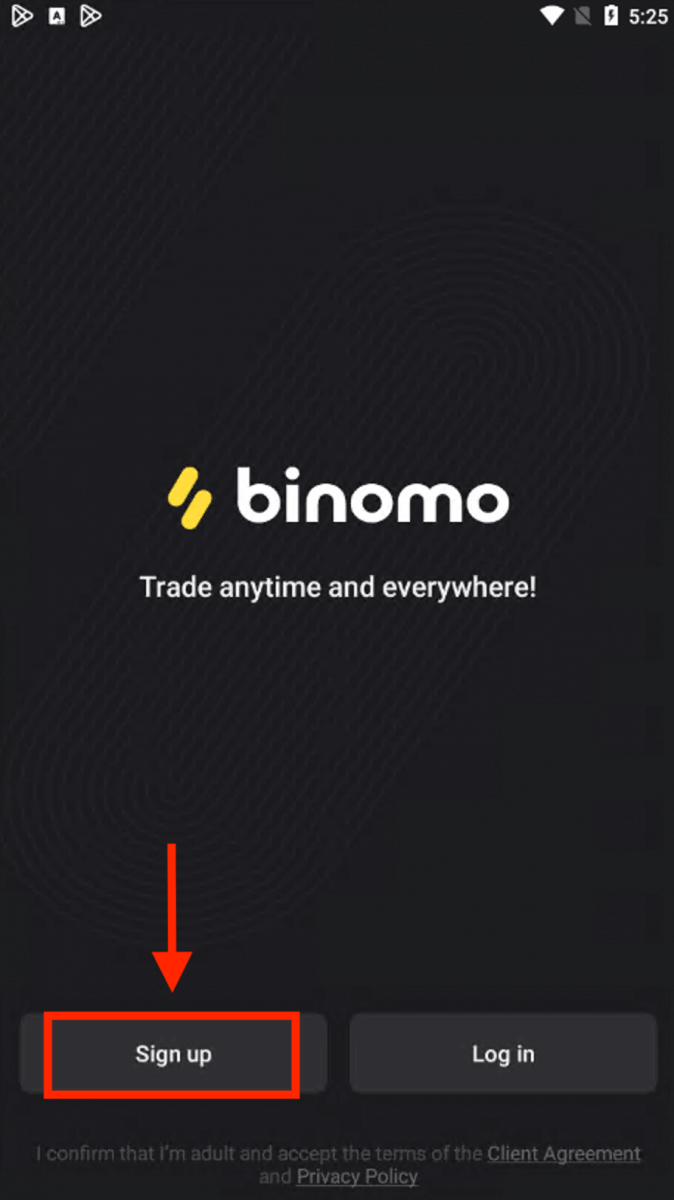
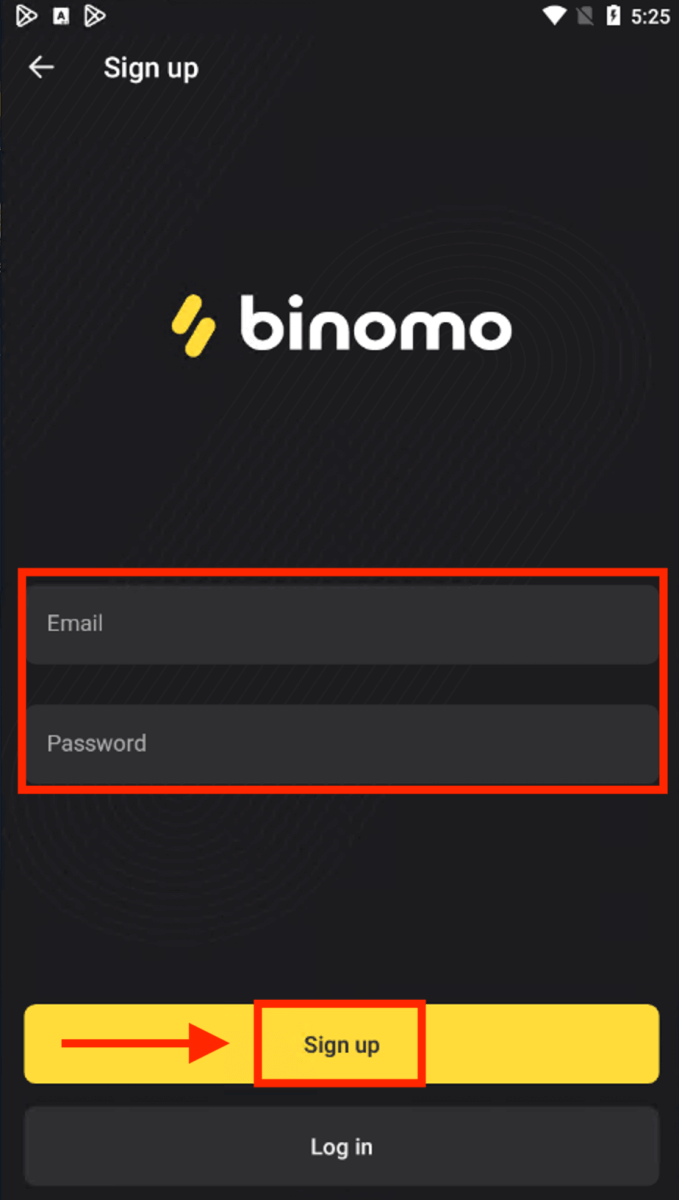
Now you can trade Binimo on an Android mobile device.
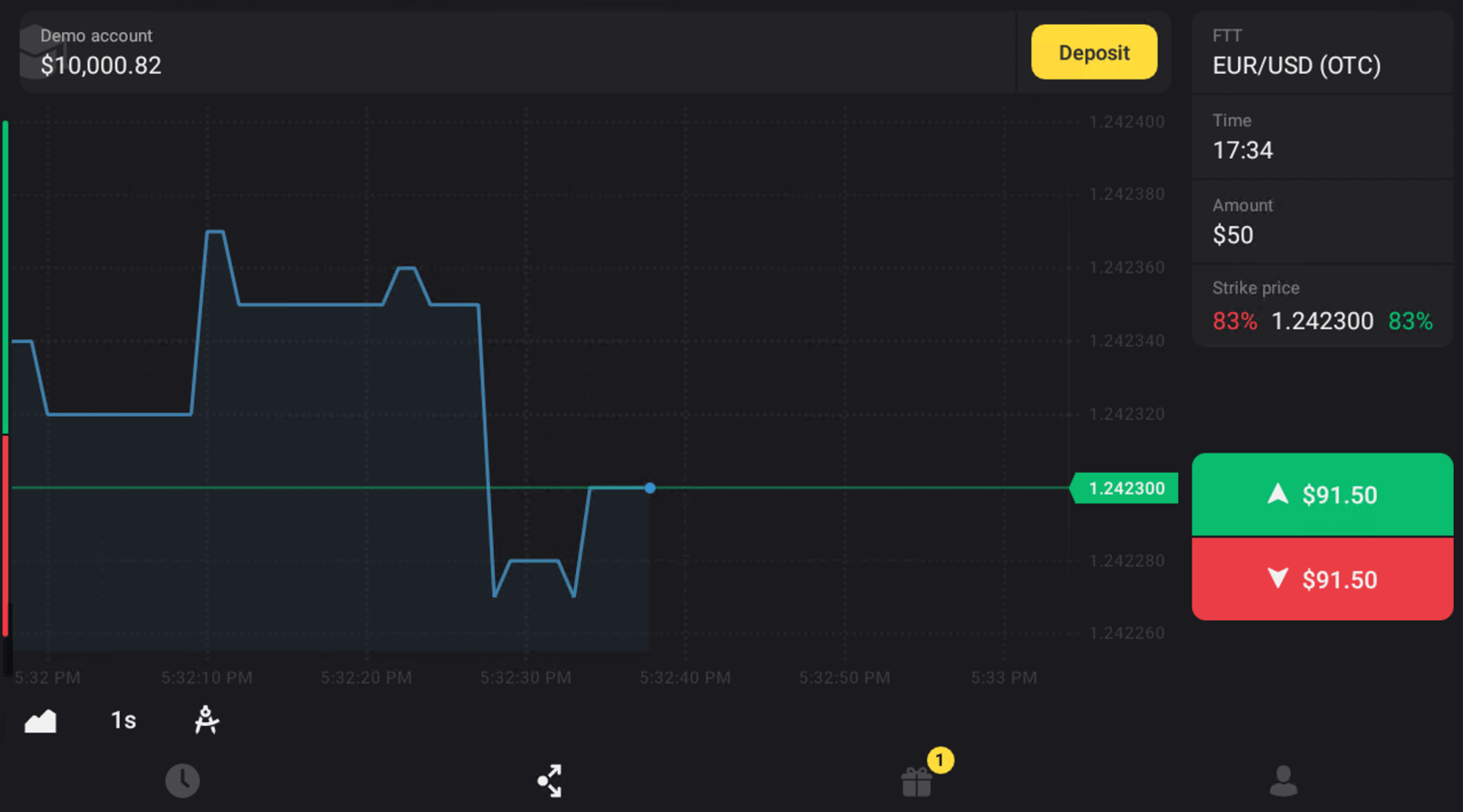
Open a Trading Account in Binomo Mobile Web
If you want to trade on the mobile web of Binomo trading platform, you can easily do it. Initially, open up your browser on your mobile device. Go to the Binomo main page.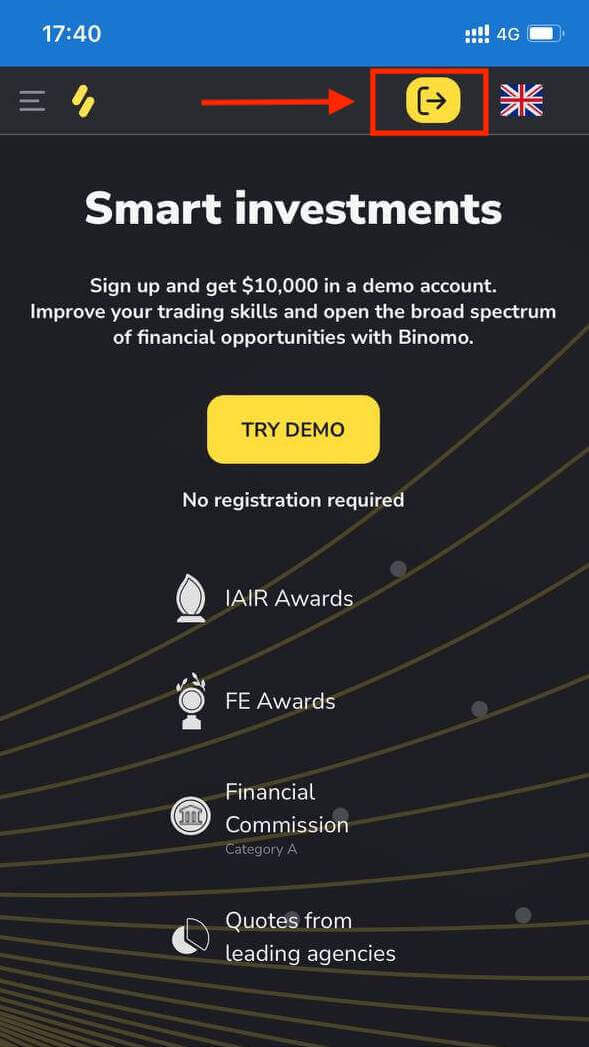
At this step we still enter the data: email, password, select a currency, check "Client Agreement" and click "Create Account".
Or you can also open a Binomo account via Google, or Facebook account.
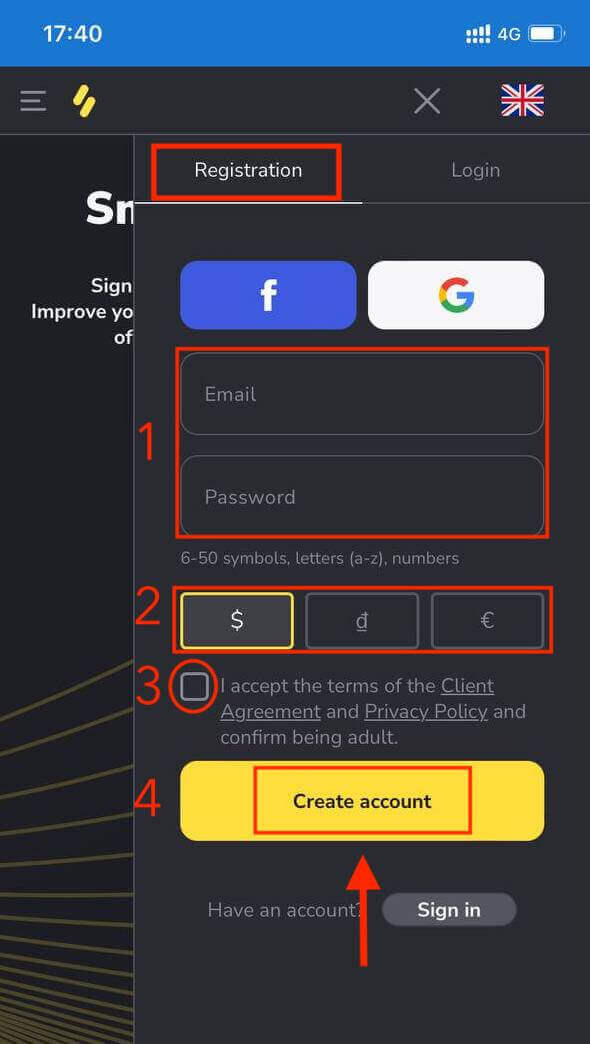
That’s it, you just registered your Binomo account on the mobile Web.
Now you are able to trade from the mobile web version of the platform. The mobile web version of the trading platform is exactly the same as the regular web version of it. Consequently, there won’t be any problems with trading and transferring funds.

Frequently Asked Questions (FAQ)
What types of account statuses are available on the platform?
There are 4 types of statuses on the platform: Free, Standard, Gold, and VIP.
- A Free status is available to all registered users. With this status, you can trade on the demo account with virtual funds.
- To get a Standard status, deposit a total of $10 (or an equivalent amount in your account currency).
- To get a Gold status, deposit a total of $500 (or an equivalent amount in your account currency).
- To get a VIP status, deposit a total of $1000 (or an equivalent amount in your account currency) and confirm your phone number.
Can relatives register on the website and trade from the same device?
Members of the same family can trade on Binomo but only on different accounts and from different devices and IP addresses.Why should I confirm my email?
Confirming your email comes with a few advantages:1. Security of an account. Once your email is confirmed, you can easily restore your password, write to our Support Team, or to block your account if necessary. It will also ensure the security of your account and help prevent fraudsters from accessing it.
2. Gifts and promotions. We’ll notify you about new competitions, bonuses, and promo codes so you won’t miss out on anything.
3. News and educational materials. We always try to improve our platform, and when we add something new – we inform you. We also send unique training materials: strategies, tips, expert comments.
What’s a demo account?
Once you sign up on the platform, you get access to the $10,000.00 demo account (or an equivalent amount in your account currency).A demo account is a practice account that allows you to conclude trades on a real-time chart without investments. It helps you get familiar with the platform, practice new strategies, and try out different mechanics before switching to a real account. You can switch between your demo and real accounts at any time.
Note. The funds on the demo account are not real. You can increase them by concluding successful trades or replenish if they run out, but you cannot withdraw them.