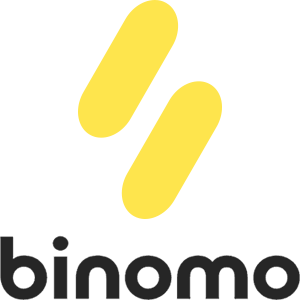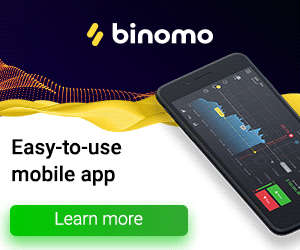Deposit Funds in Binomo via ADV Cash

ADV cash
1.Click on the "Deposit" button in the right top corner.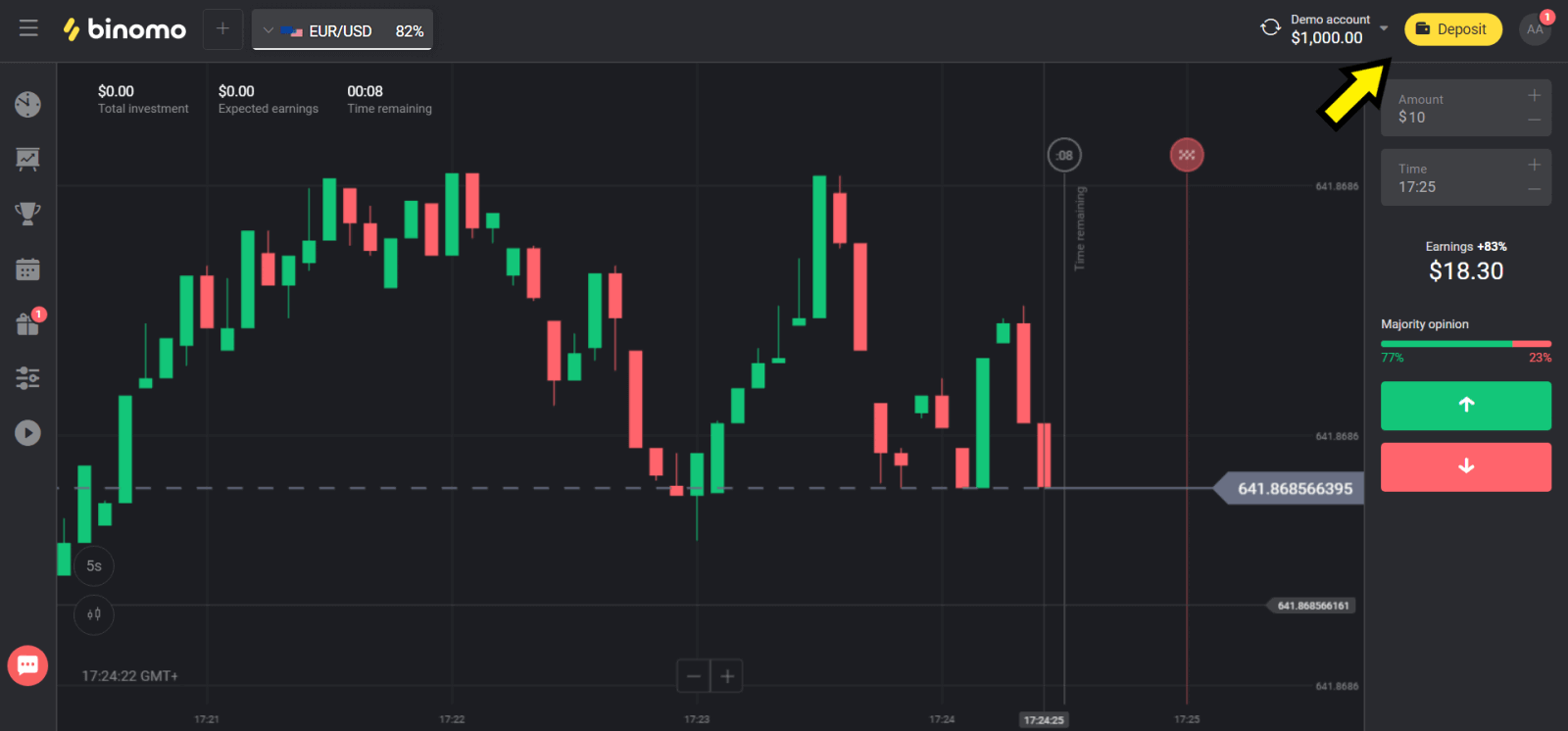
2. Choose your country in the “Сountry” section and select “ADVcash” method.
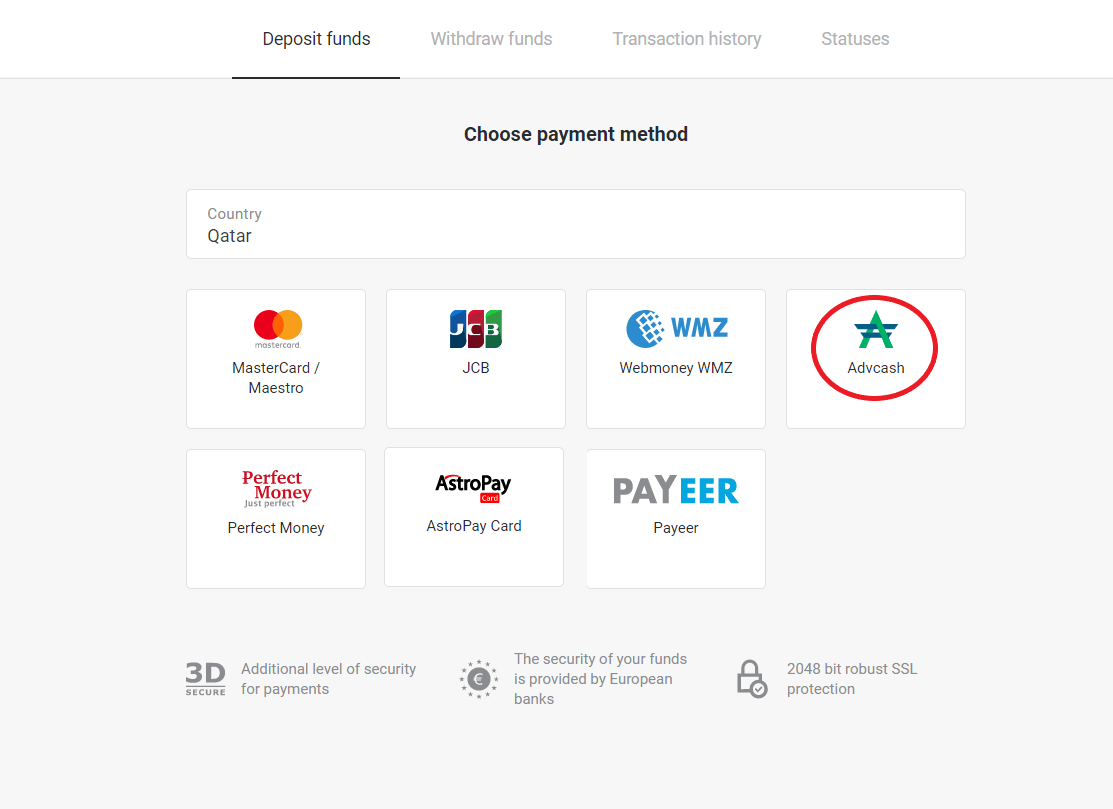
3. Сhoose the amount to deposit.
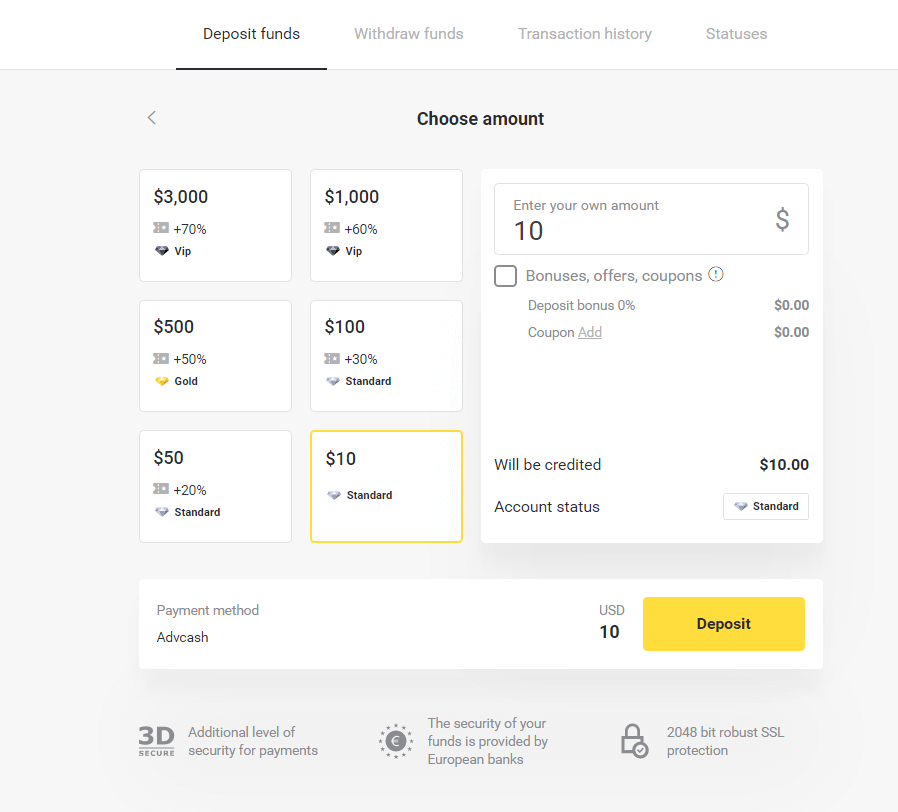
4. You will be redirected to Advcash payment method, click on the “Go to payment” button.
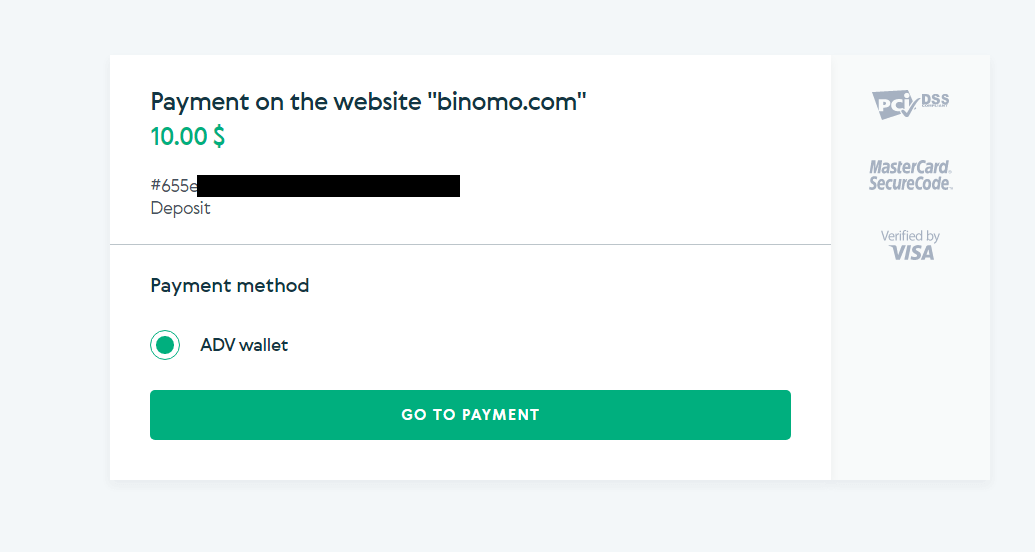
5. Enter the email address, password of your Advcash account and click on the “Log in to Adv” button.
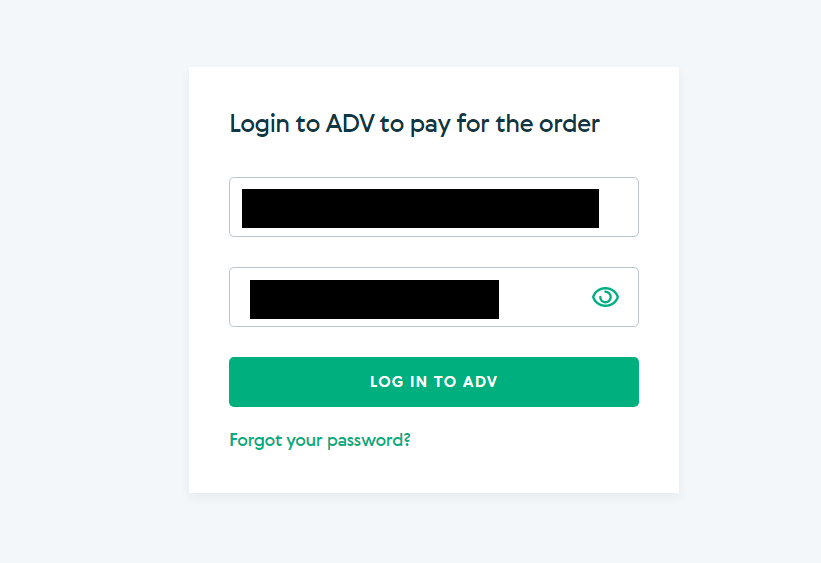
6. Select the currency of your Advcash account and click on the “Continue” button.
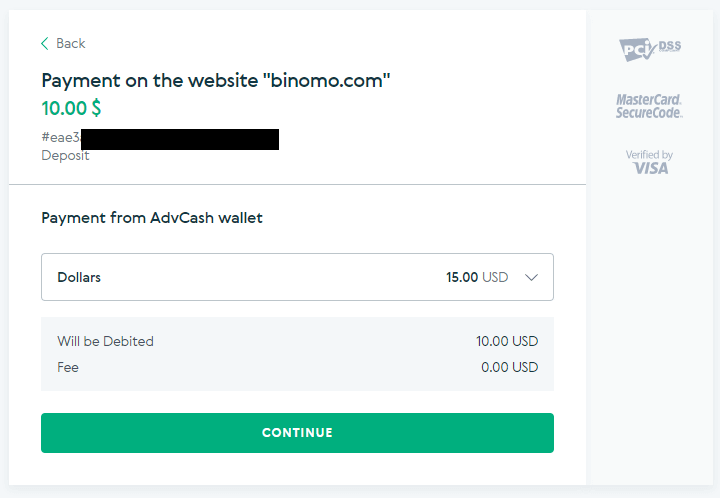
7. Confirm your transfer by clicking on the “Confirm” button.
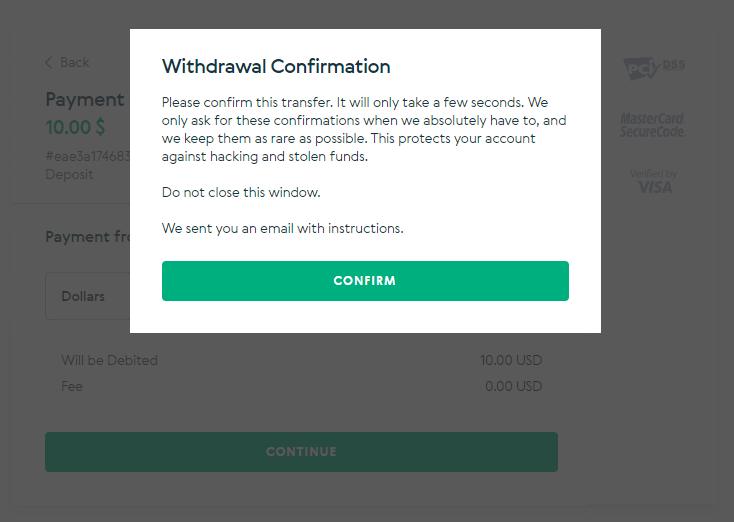
8. The confirmation of your transaction will be sent to your email. Open your email box and confirm it in order to complete the deposit.
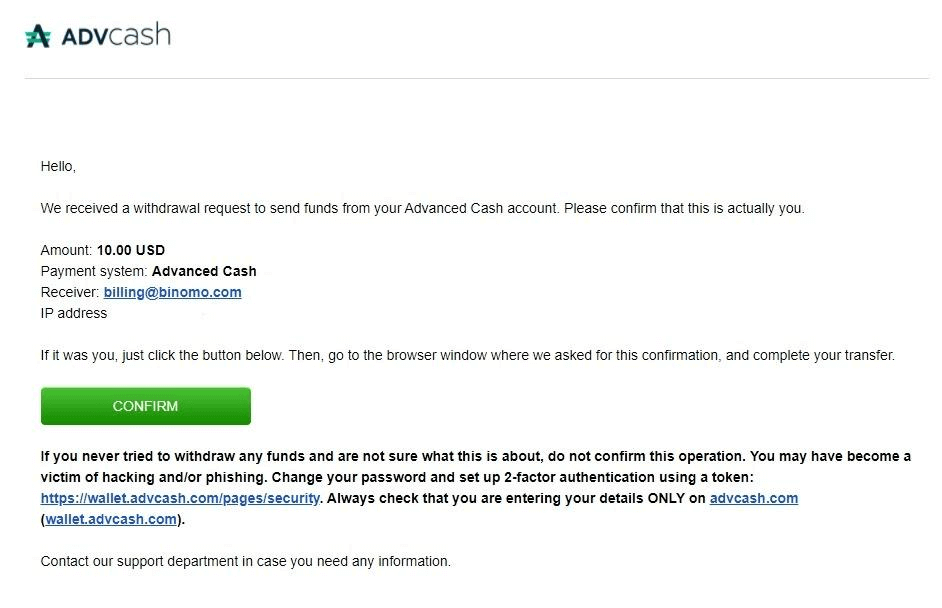
9.After the confirmation you will get this message about the successful transaction.
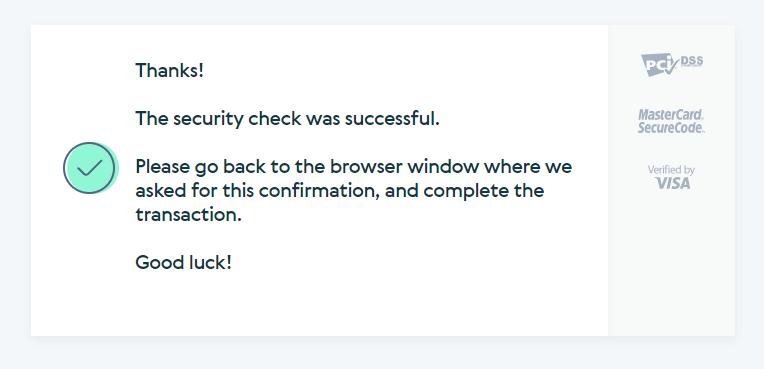
10. You will get the details of completed payment.
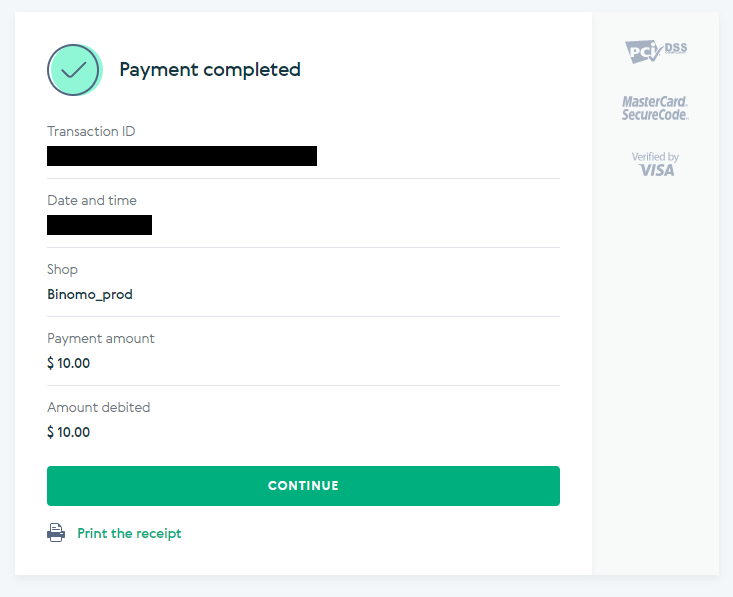
11. The confirmation of your deposit process will be in the “Transaction history” page in your account.
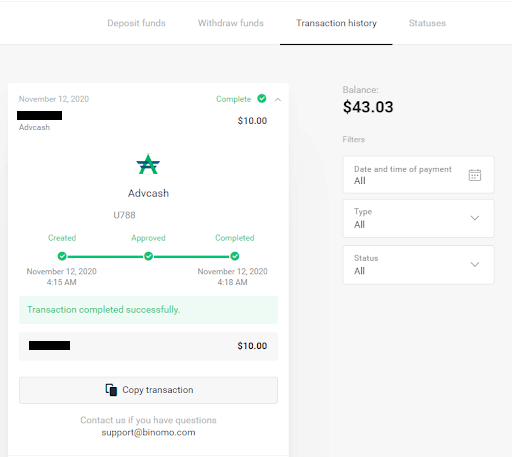
Account crediting via electronic wallet
You can always use an electronic wallet to credit your account:Globe Pay, Jeton, Fasapay, Webmoney, PerfectMoney, Payeer, and others.
After the funds are debited from your electronic wallet and the transfer is confirmed by the payment system (SMS, push notification, etc.), they are usually instantly credited to the account.
Sometimes the transfer may take a little longer. In that case, please do not forget to check the status of your payment.