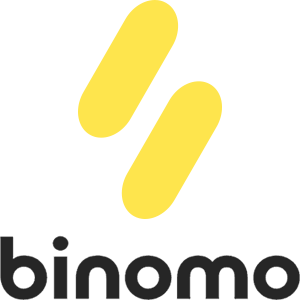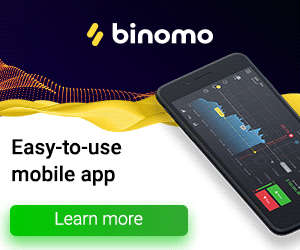How to Register and Trade CFD at Binomo
By
Binomo Blog
7999
0

- Language
-
العربيّة
-
简体中文
-
हिन्दी
-
Indonesia
-
فارسی
-
اردو
-
বাংলা
-
ไทย
-
Tiếng Việt
-
Русский
-
한국어
-
Español
-
Português
-
Français
-
Deutsch
-
Türkçe
-
Dutch
-
Norsk bokmål
-
Svenska
-
Tamil
-
Filipino
-
Zulu
-
Kinyarwanda
-
Українська
-
Dansk
-
Kiswahili
How to Register at Binomo
How to Register with Email
1. Enter binomo.com to visit binomo official website. Click on [Sign in] in the upper right corner page and the tab with sign-up form will appear.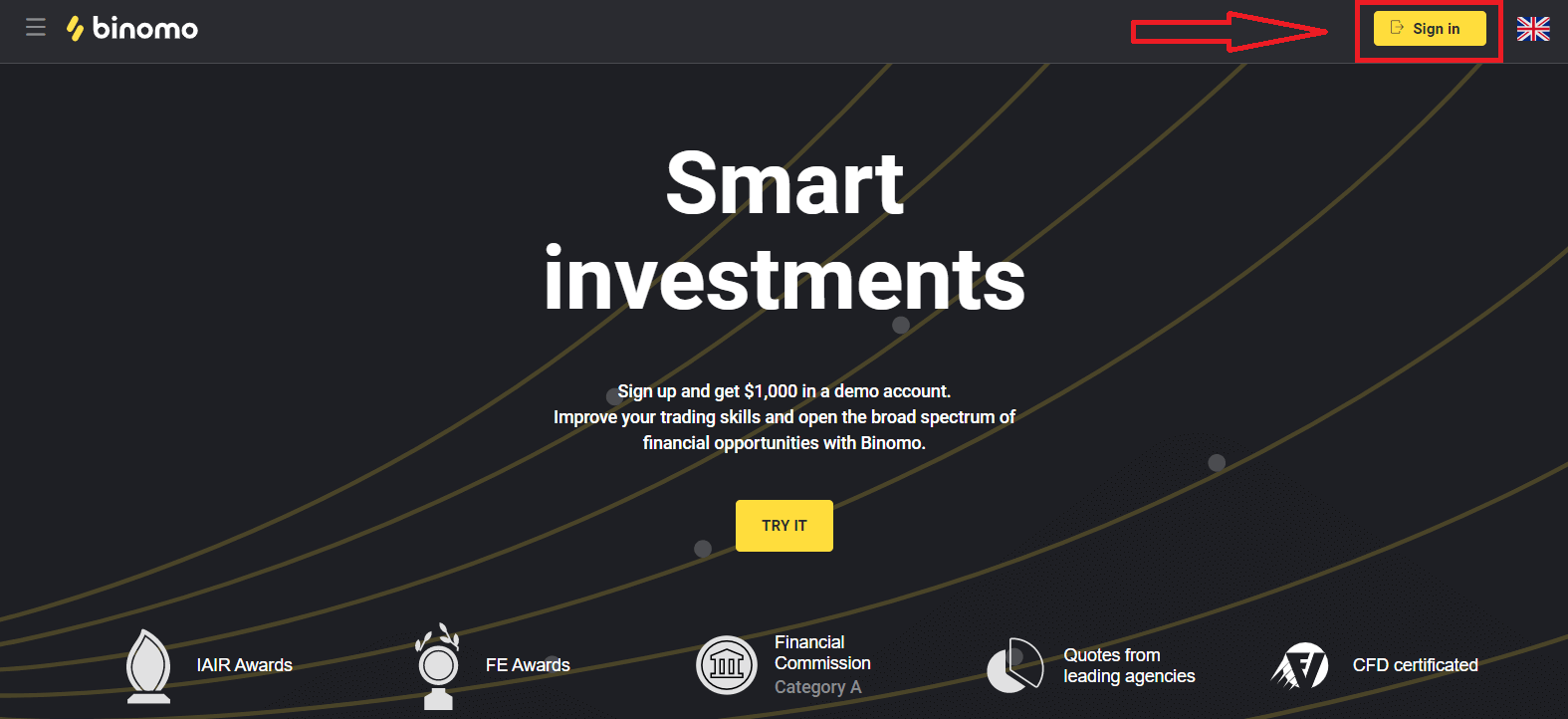
2. To sign-up you need to perform the following steps and click "Create account"
- Enter a valid email address and create a strong password
- Choose a currency to deposit and withdraw funds in.
- Read and agree to Terms of Service and check it
Please make sure that your email address is entered without spaces or extra characters.
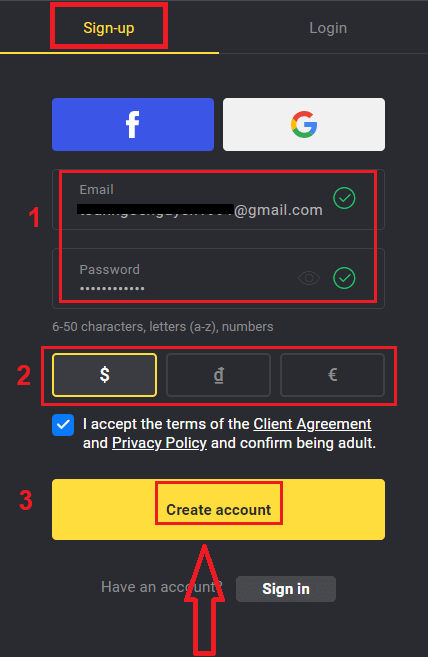
3. After that a confirmation email will be sent to the email address you entered. Confirm your email address to protect your account and unlock more platform capabilities, click "Confirm email" button
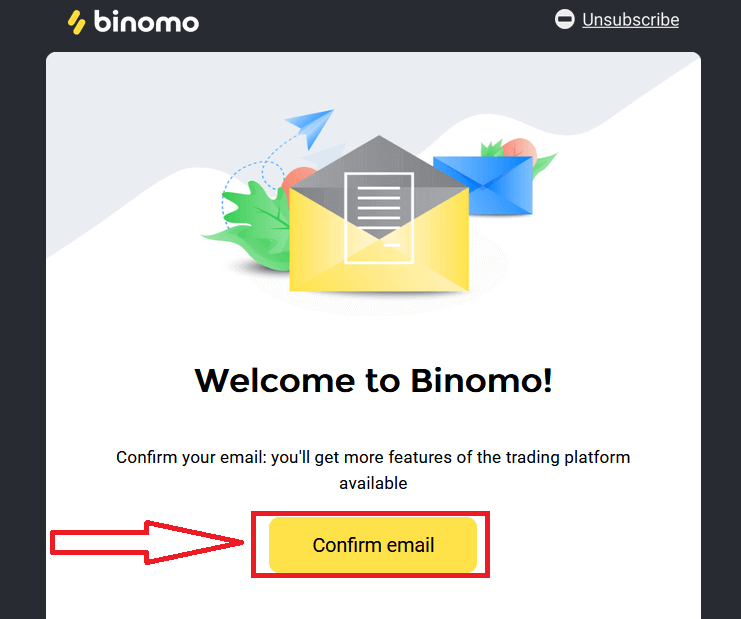
4. Your email was confirmed successfully. Click "Log in" button, then enter a email address and password that you registered to log into your account with.
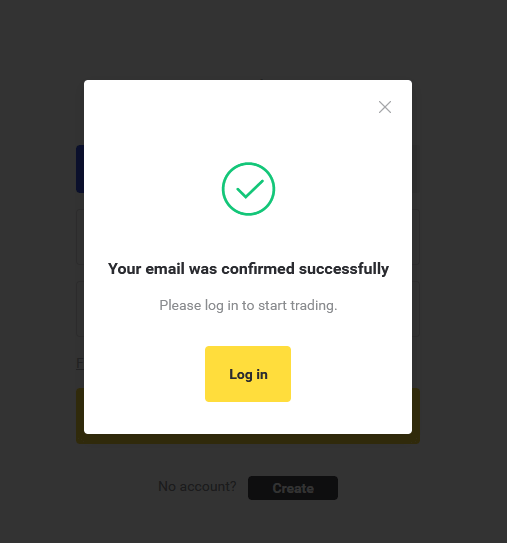
Now you are able to log in to start trading. You have $1,000 in Demo Account, you can also trade on a real or tournament account after depositing.
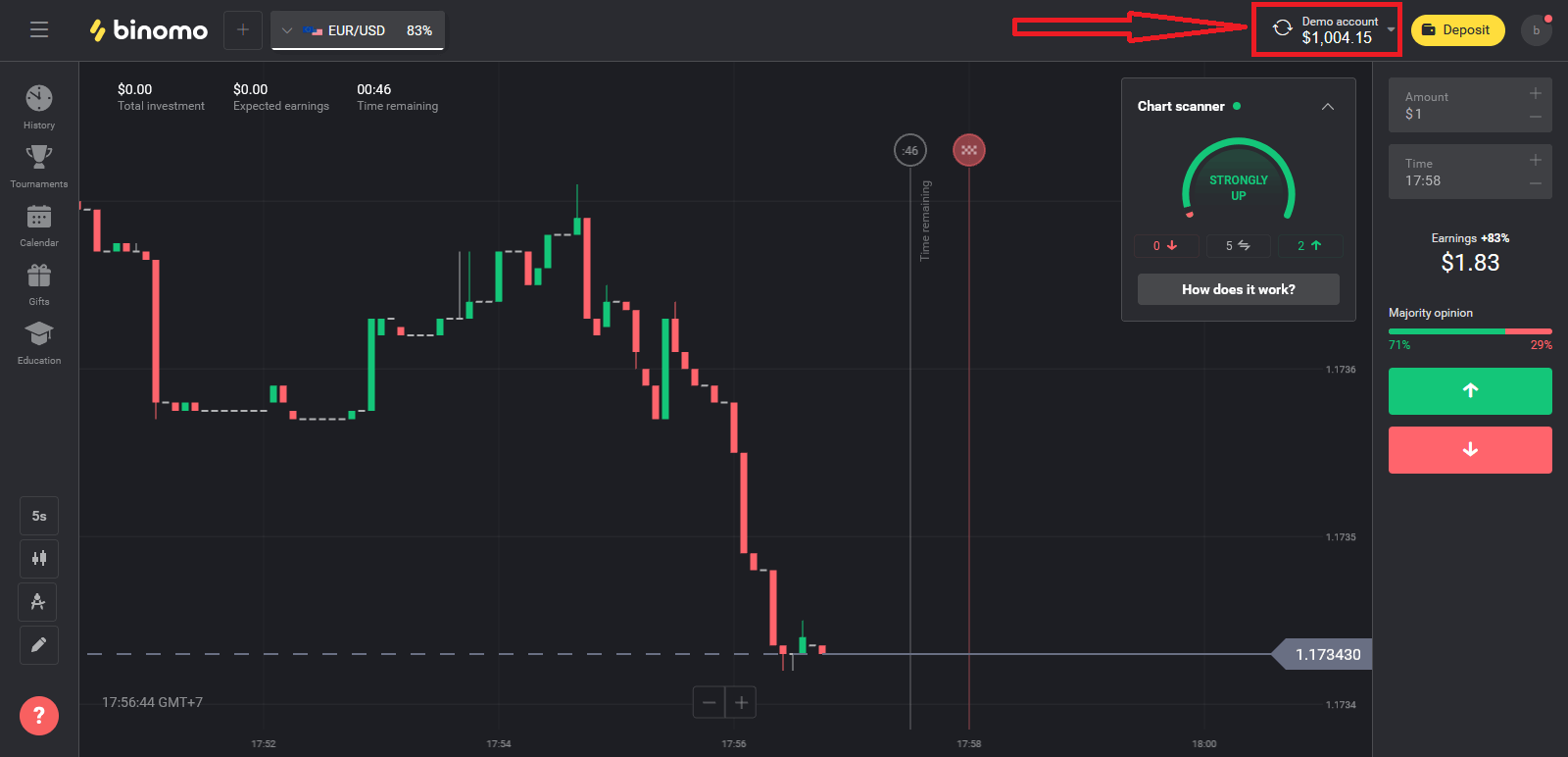
How to Register with Facebook account
Also, you have an option to open your account using your personal Facebook account and you can do that in just few simple steps:1. Click on Facebook button
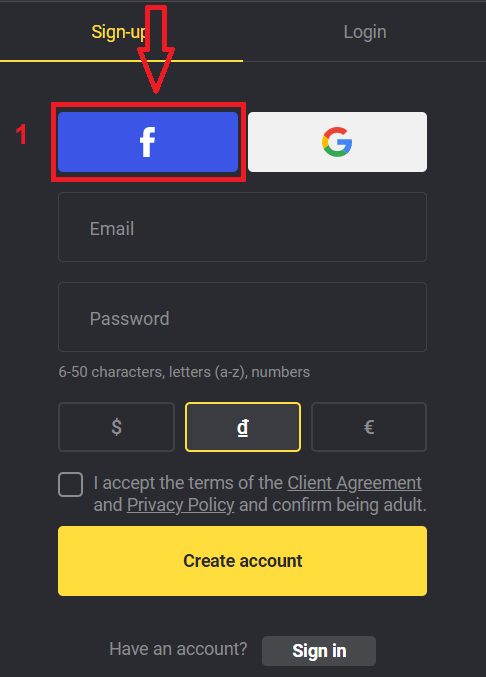
2. Facebook login window will be opened, where you will need to enter your email address that you used to register in Facebook
3. Enter the password from your Facebook account
4. Click on “Log In”
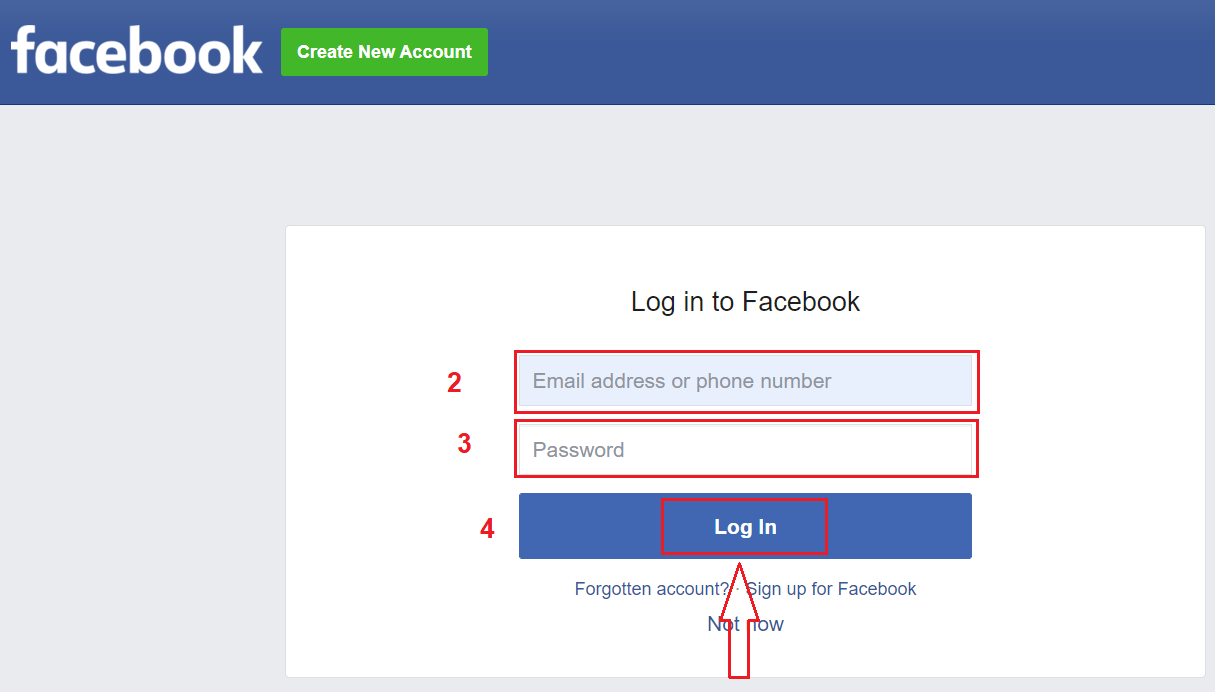
Once you’ve clicked on the “Log in” button, Binomo is requesting access to: Your name and profile picture and email address. Click Continue...
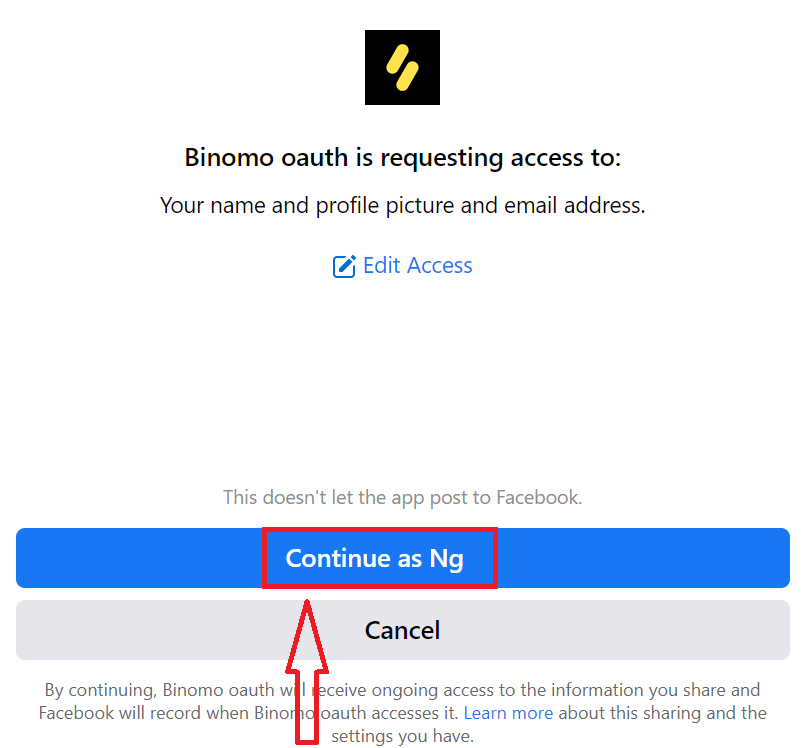
After That You will be automatically redirected to the Binomo platform.
How to Register with Gmail account
Binomo is available for registration using your personal Gmail account. Here you also need authorization in your Gmail account.1. To sign up with a Gmail account, click on the corresponding button in the registration form.
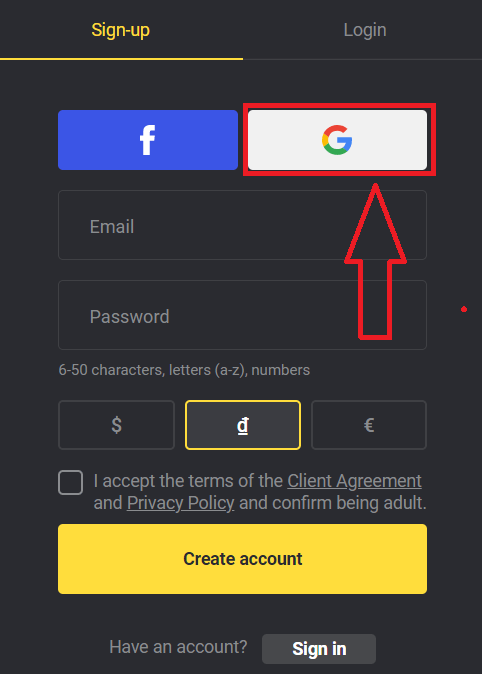
2. In the new window that opens, enter your phone number or email and click “Next”.
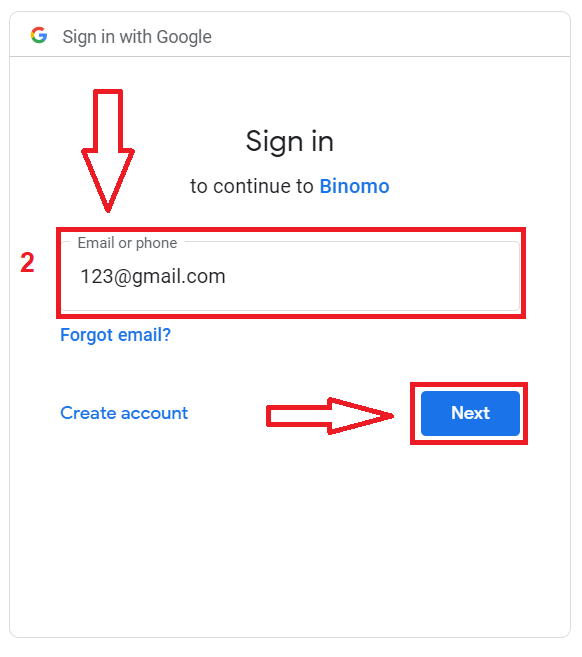
3. Then enter the password for your Gmail account and click “Next”.
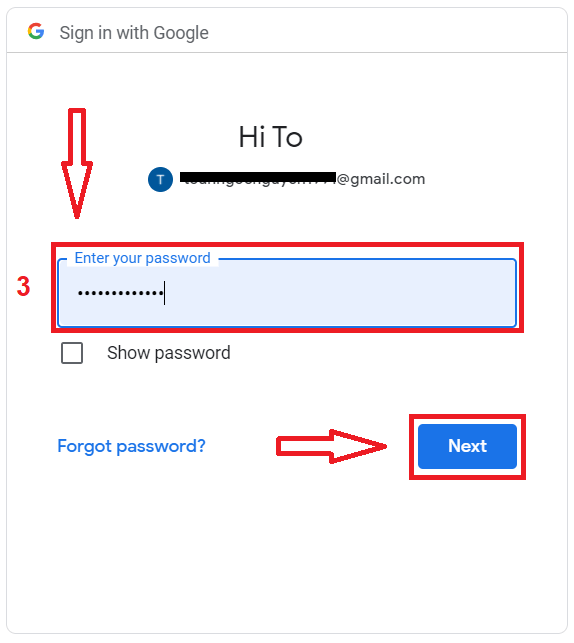
After that, follow the instructions sent from the service to your email address.
Register on Binomo iOS mobile platform
If you have an iOS mobile device you will need to download the official Binomo mobile app from App Store or here. Simply search for “Binomo: Smart investments” app and download it on your iPhone or iPad.The mobile version of the trading platform is exactly the same as web version of it. Consequently, there won’t be any problems with trading and transferring funds. Moreover, Binomo trading app for iOS is considered to be the best app for online trading. Thus, it has a high rating in the store.
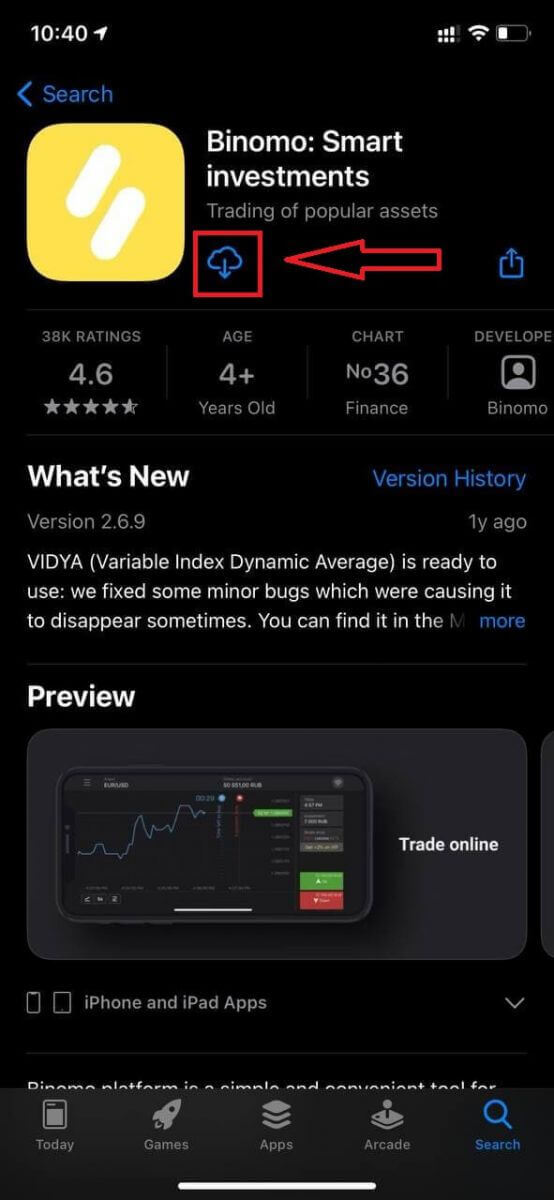
Registration for the iOS mobile platform is also available for you. Do the same all steps as web app and click "Sign up"
- Enter your email address and new password
- Select the currency of the account
- Read and agree to Terms of Service and check it
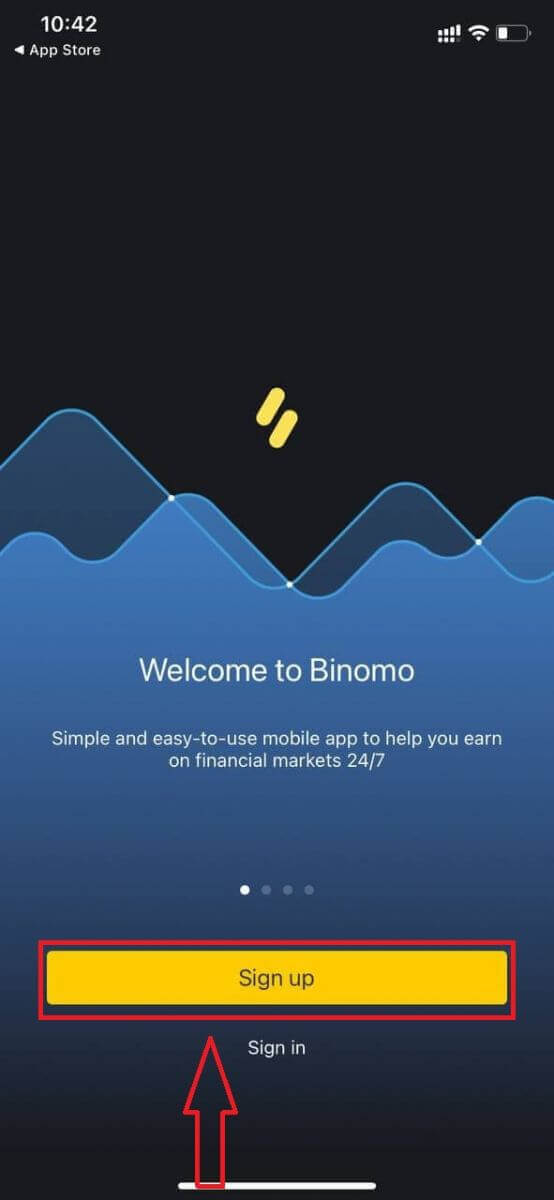
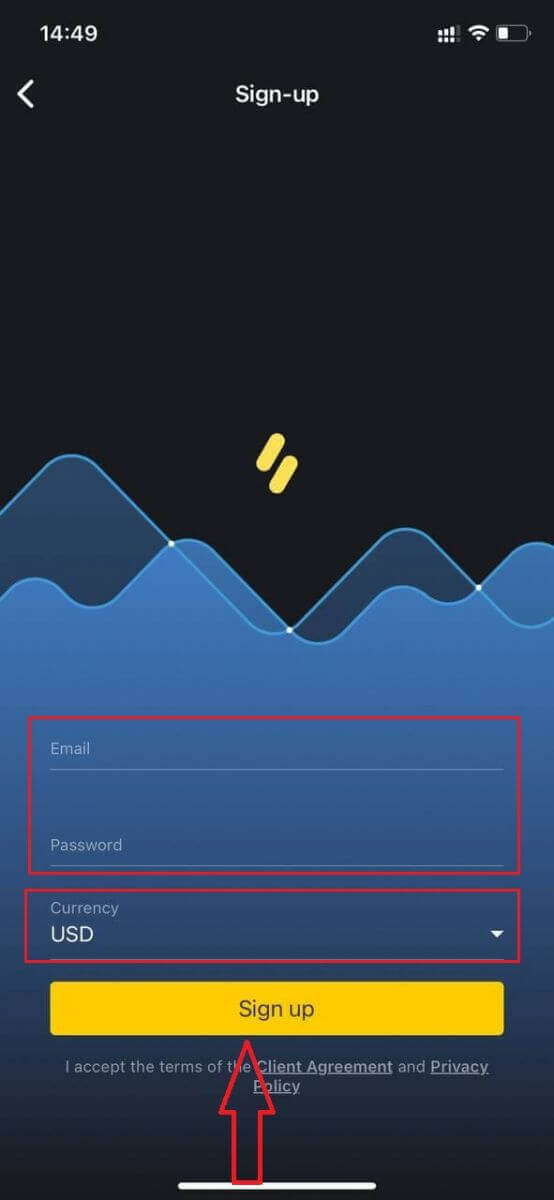
If you already work with this trading platform, log in to your account on iOS mobile device.

Register on Binomo Android mobile platform
If you have an Android mobile device you will need to download the official Binomo mobile app from Google Play or here. Simply search for “Binomo” app and download it on your device.The mobile version of the trading platform is exactly the same as web version of it. Consequently, there won’t be any problems with trading and transferring funds. Moreover, Binomo trading app for Android is considered to be the best app for online trading. Thus, it has a high rating in the store.
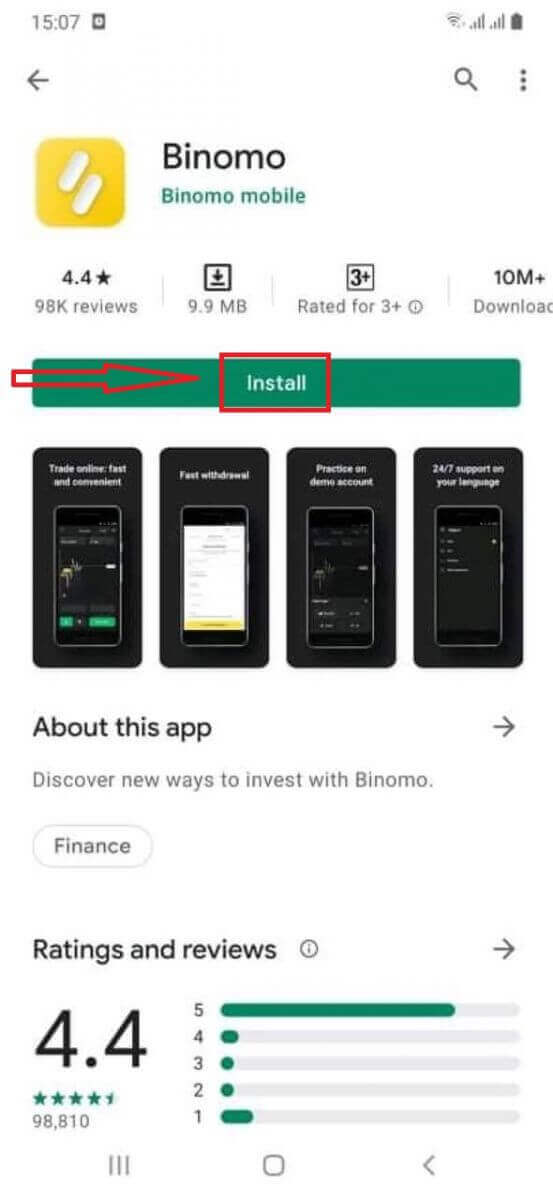
Registration for the Android mobile platform is also available for you. Do the same all steps as web app and click "Sign up"
- Enter your email address and new password
- Select the currency of the account
- Read and agree to Terms of Service and check it
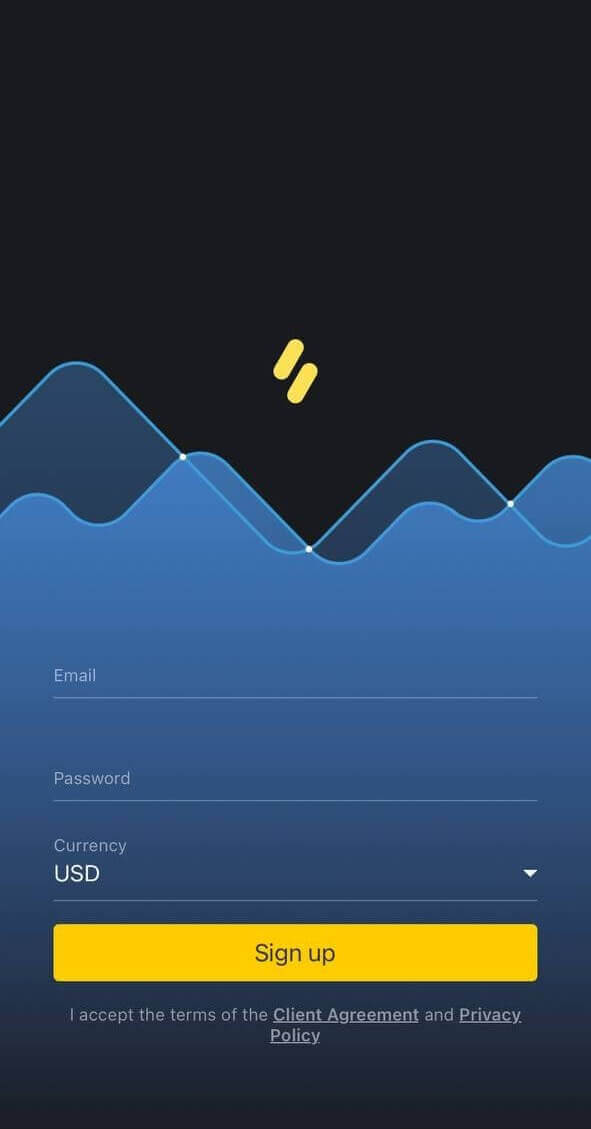
If you already work with this trading platform, log in to your account on Android mobile device.
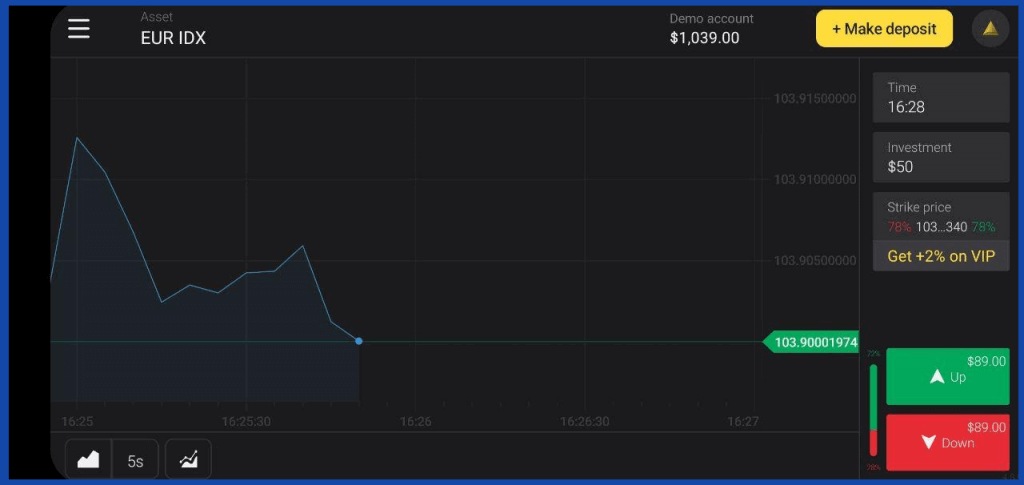
Register on Binomo Mobile Web Version
If you want to trade on the mobile web version of Binomo trading platform, you can easily do it. Initially, open up your browser on your mobile device. After that, search for “Binomo.com” and visit the official website of the broker.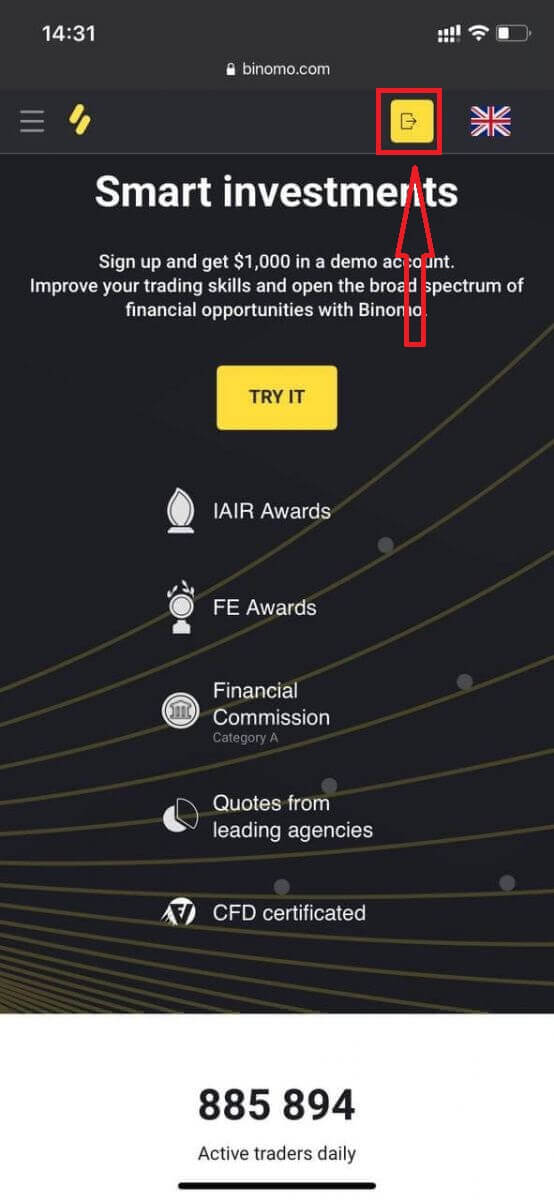
At this step we still enter the data: email, password, select currency, check "Client Agreement" and click "Create Account"
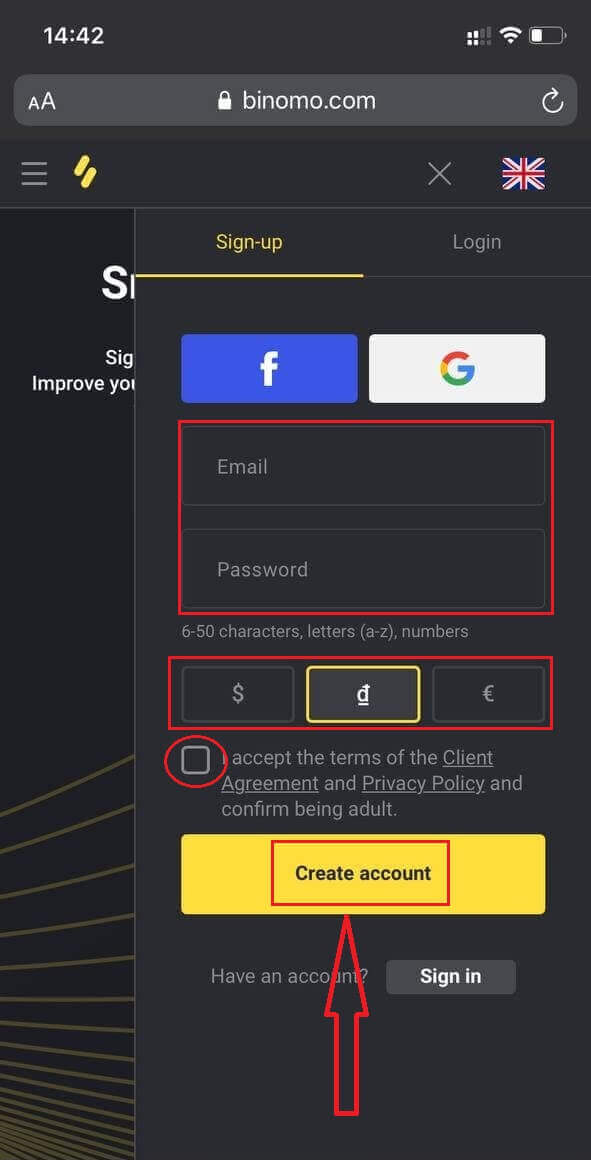
Here you are! Now you will be able to open account and trade from the mobile web version of the platform. The mobile web version of the trading platform is exactly the same as a regular web version of it. Consequently, there won’t be any problems with trading and transferring funds.
Trading Platform

Frequently Asked Questions (FAQ)
Can relatives register on the site and trade from the same device
Members of the same family can trade on Binomo on different accounts.In this case, the platform should be entered from different devices and different ip-addresses.
Countries in which we do not provide services
Unfortunately, we do not provide services in several countries.A list of countries whose residents and IP addresses cannot enter the platform can be found in clause 10.2 of the Client Agreement.
Want to register a new account, but always get back into the old one
If you want to sign up for a new account, you need to log out of your current one.If you use the web version:
To do this, click on your name in the top right corner. Select "Exit" in the drop-down list.
On the main page, please click on the yellow "Log in" button in the upper right corner. Click on it and the tab with sign-up form will appear.
If you use the mobile application:
To do this, click on the menu in the top left corner. Select "Settings" and go to the “Profile” section. Click on the “Exit” button.
On the main page, please click on the "Sign up" and the tab with sign-up form will appear.
Important! Please block your old account before creating the new one. The use of multiple accounts on Binomo is prohibited.
Why should I confirm email?
Email confirmation is necessary to receive important news from the company regarding changes that are introduced on the platform, as well as notifications about various promotions for our traders.It will also ensure the security of your account and help to prevent third parties from accessing it.
Email confirmation
An email to confirm sign-up will be sent to you within 5 minutes of opening your account.If you haven’t received the email, please check your Spam folder. Some emails go there for no reason.
But what if there is no email in any of your folders? It’s not a problem, we can send it again. To do that, just go to this page, enter your personal data, and make the request.
If your email address was entered incorrectly, you can correct it.
Remember that you can always rely on technical support as well. Just send an email to [email protected] asking to confirm your email address.
How to confirm email if email was entered incorrectly
When signing up, you misspelled your email address.That means the confirmation letter was sent to a different address and you did not receive it.
Please go to your personal information on the Binomo website.
In the "Email" field, please enter the correct address and click on the "Confirm" button.
After that, the system will automatically send a confirmation letter to your email address, and you will see a message on the site that the letter was sent.
Please check all the folders in your email, including spam. If you still do not have the letter, you can re-request it on the page.
How to Trade on CFD at Binomo
What is a CFD trading mechanics?
CFD stands for Contract For Difference. It’s a mechanics where a trader gets additional profit on the difference between the buy and the sell prices of assets.The goal is to make a forecast of whether the price of an asset will rise or fall. If the forecast is correct, a trader will get additional profit that is determined by the difference between the opening price and the closing price.
Note. A CFD mechanics is only available on the demo account.
How to trade on CFD?
To trade on CFD, follow these steps:1. Switch to the demo account.

2. Open the list of assets and click on the “CFD” section.
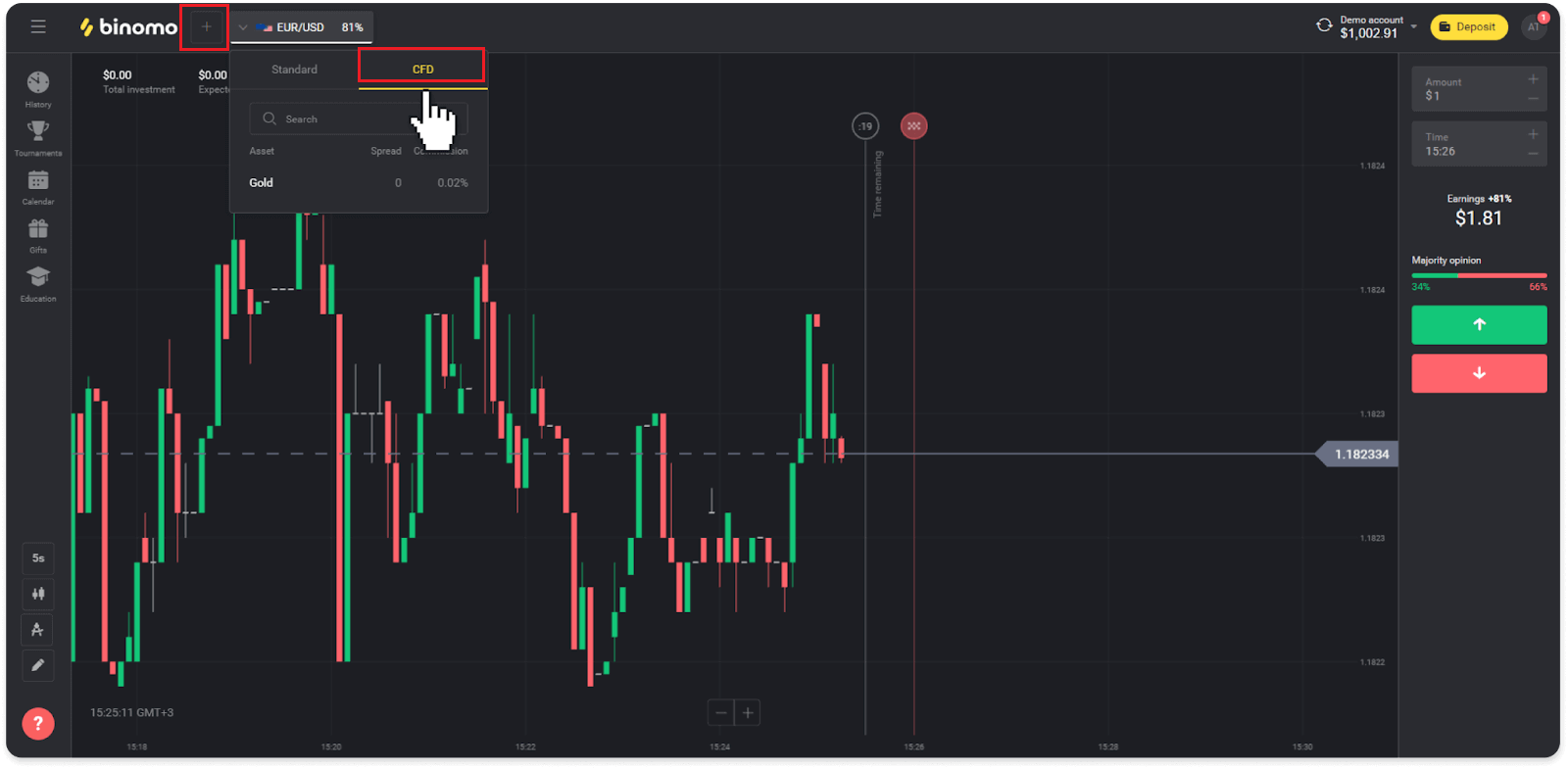
3. Select an asset you would like to trade on.
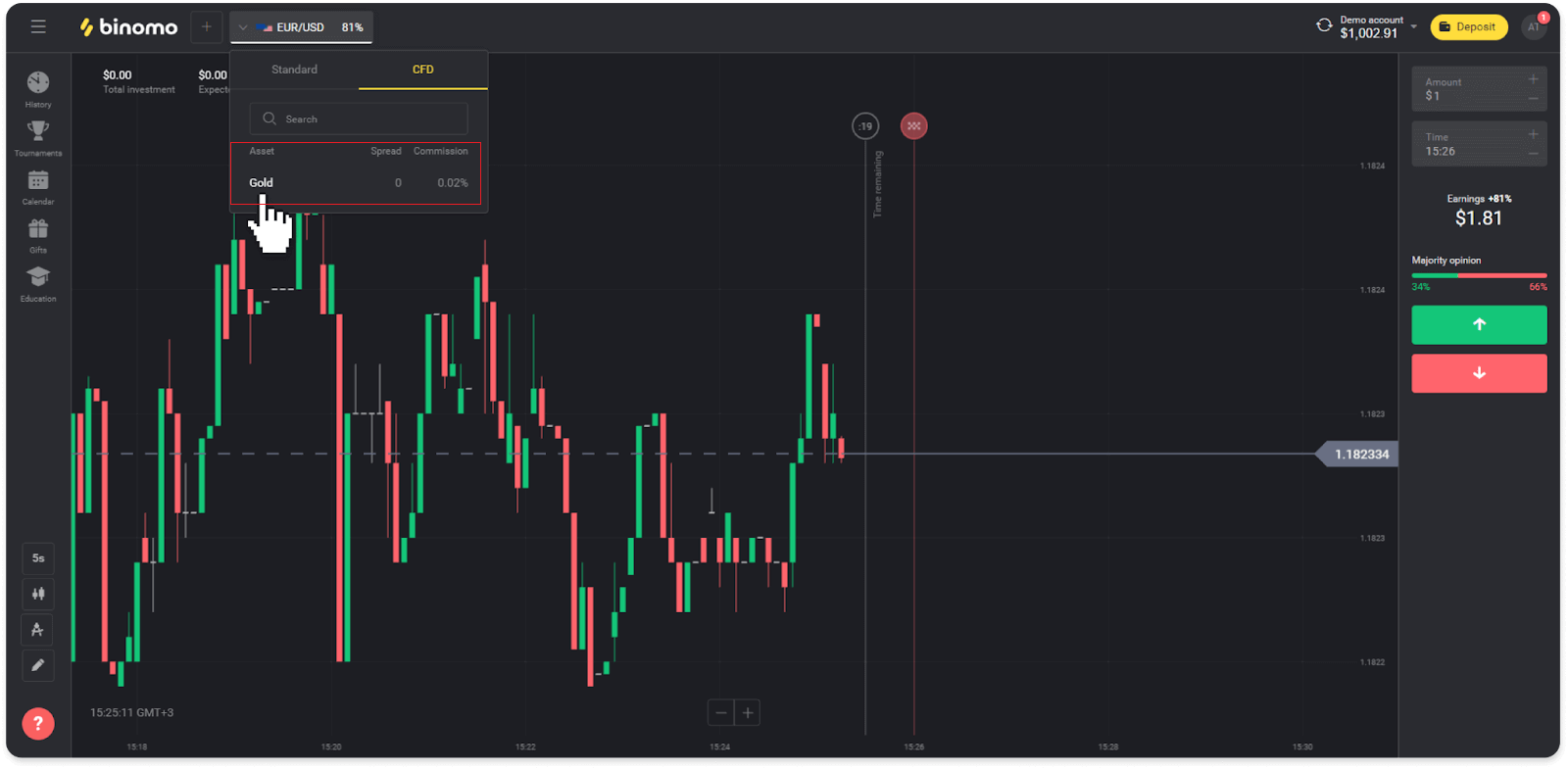
4. Fill in the trade amount – the minimum amount is $1, the maximum – $1000.

5. Set the multiplier – multiplier options are 1, 2, 3, 4, 5, 10.

6. Select the “Up” or “Down” arrow depending on your forecast.

7. Open a trade by clicking “Trade”.

8. Follow the trade in the “History” section, “CFD” tab (“Trades” section for mobile app users).
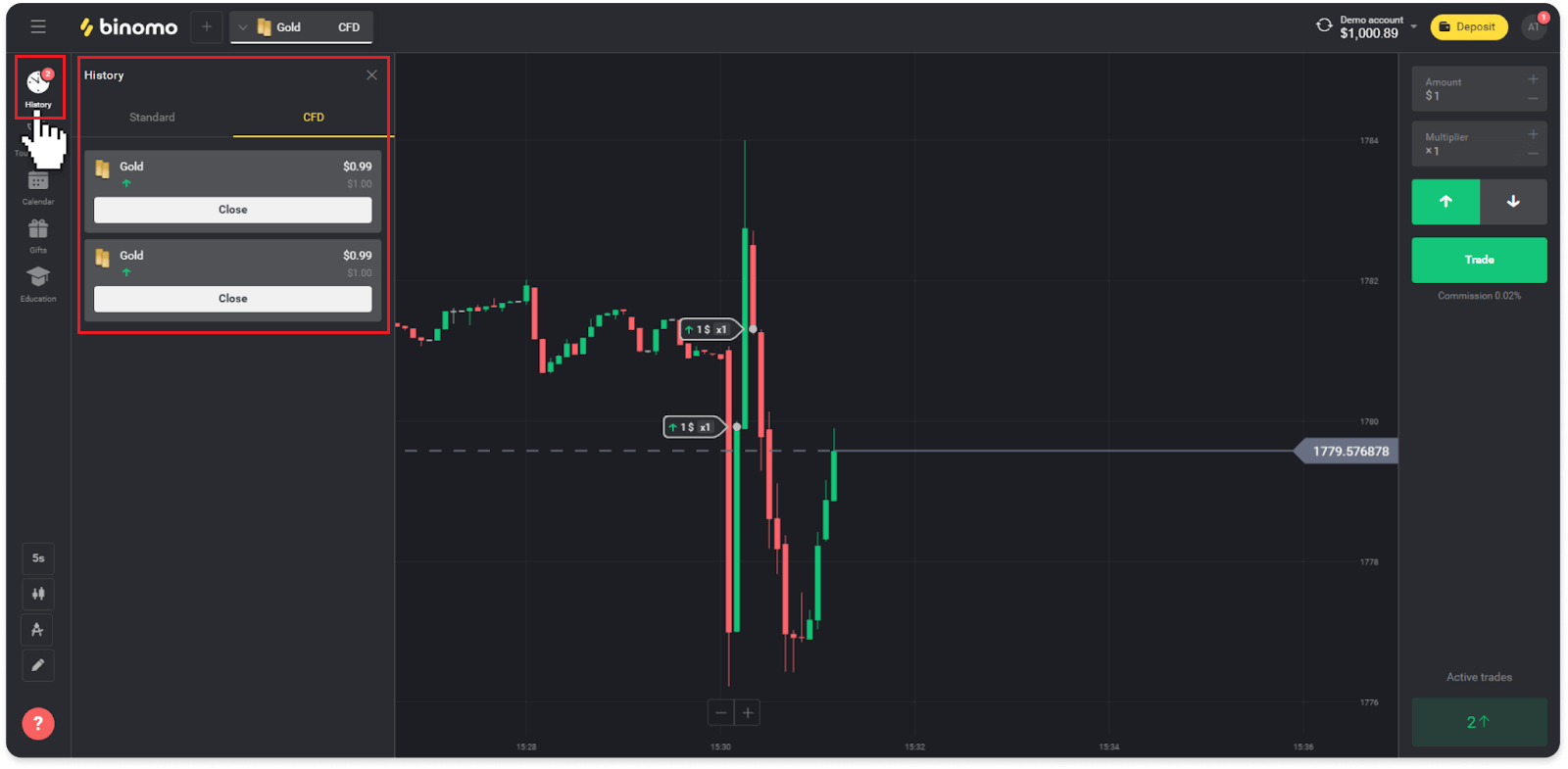
9. Close the trade manually at the desired time by clicking the “Close” button.
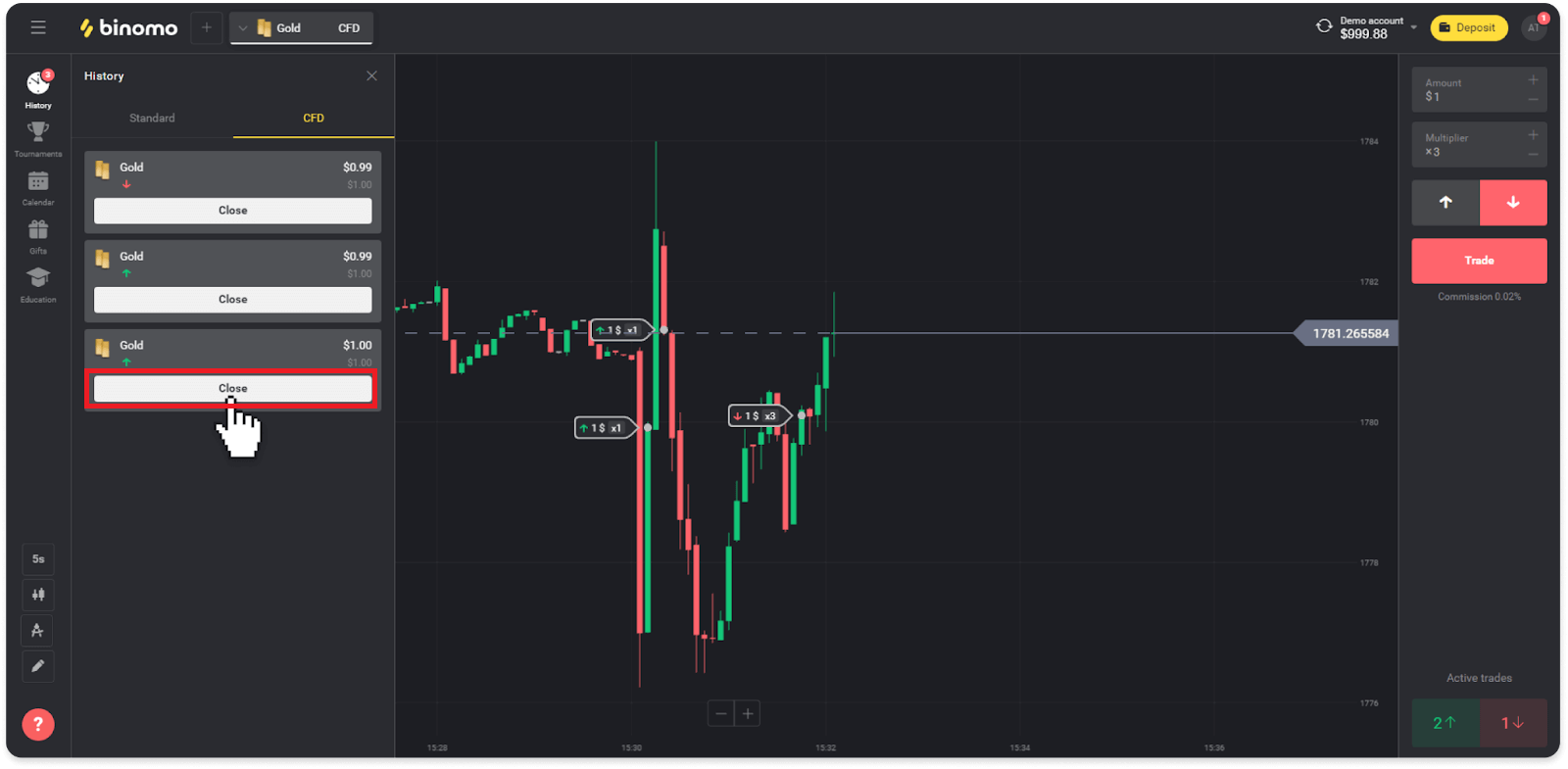
Note. The trade will be automatically closed after 15 days from the time of opening.
How to calculate profit and loss of a CFD trade?
You can calculate possible profit or loss with this formula:Investment x multiplier x (closing price / opening price - 1).
Example. A trader invested $100 with a multiplier of 10. When a trader opened a trade, the price of the asset was 1.2000, when they closed it – it rose to 1.5000. How to calculate a profit from that trade? $100 (trader’s investment) x 10 (multiplier) x (1.5000 (closing price) / 1.2000 (opening price) - 1) = $100 x 10 x (1,25 - 1) = $250 is a profit of the trade. The trade was successful because the closing price was higher than the opening price.
Maximum loss per trade reaches up to 95%. Here’s how you can calculate it:
Example. A trader invested $500. The result of the trade is calculated according to the formula 5% x $500 = $25. This way, the maximum loss that the trader may have before the trade is closed automatically is 95%, or $475.
The maximum percentage of change in the price of the asset (before the automatic closing) is calculated by this formula:
Maximum loss / multiplier
Example. 95% / multiplier of 10 = 9,5% is the maximum percentage of change in the price of the asset.
Frequently Asked Questions (FAQ)
Why are trades closed after 15 days on CFD?
We decided that since the trading on CFD is only available on the demo account – 15 days is the optimal time to study the mechanics and strategies.If you want to keep a trade open for a longer time, you can consider automatic closing to fix the profit. Once the trade is closed, you can open a new one with the same volume.
Why can I only trade on a demo account on CFD?
CFD is new mechanics on the platform that’s currently being improved by our developers. We enabled the possibility to trade on CFD on the demo account to allow traders to get familiar with the mechanics and test their CFD strategies using virtual funds.Follow our news, and we’ll notify you when this mechanics becomes available on the real account.
What is a multiplier?
The multiplier is a coefficient by which your initial investment is multiplied. This way, you can trade with a much higher amount than the one you are investing and get additional greater profit.Example. If your initial investment is $100 and you use a multiplier of 10, then you will trade with $1000 and receive additional profit from the investment of $1000, not $100.
Multipliers 1, 2, 3, 5, and 10 are available on the platform.
Why is the commission charged on CFD, and how is it calculated?
Trading on CFD implies a commission that is debited from your demo account. We added this commission to imitate trading on the real account. It allows traders to practice the principles of funds management, which is extremely important in trading with this mechanic.How is this commission calculated?
When you open a CFD trade, a fixed commission of 0.02% of the trade volume is debited from your demo account.
This formula calculates the trade volume:
the investment amount x selected multiplier. Available multipliers are 1, 2, 3, 4, 5, and 10.
The commission is calculated according to the following formula:
the trade’s volume x 0.02%.
Example. The volume of a trade of $110 and with an x3 multiplier will be $110 x 3 = $330.
In this case commission will be $330 x 0.02% = $0.066 (rounded to $0.07)
- Language
-
ქართული
-
Қазақша
-
Afrikaans
-
Հայերեն
-
آذربايجان
-
አማርኛ
-
Туркмен
-
Ўзбек
-
Soomaaliga
-
Malagasy
-
Монгол
-
Кыргызча
-
ភាសាខ្មែរ
-
ລາວ
-
Hrvatski
-
සිංහල
-
Српски
-
Cebuano
-
Shqip
-
中文(台灣)
-
Sesotho
-
Македонски
-
забо́ни тоҷикӣ́
-
नेपाली
-
ဗမာစကာ
-
Shona
-
Nyanja (Chichewa)
-
Samoan
-
Bosanski
-
Kreyòl
Tags
how to sign up for binomo
create a binomo account
binomo create account
how to register binomo account
how to register in binomo
open account binomo
binomo account open
open account with binomo
how to open account in binomo
open binomo trading account
how to open binomo account
binomo open an account
binomo create demo account
binomo account creation
create an binomo account
binomo account sign up
binomo account opening
binomo account registration
binomo account create
binomo demo account
binomo open demo account
what is cfd
cfd explain
how does cfd trading work
how to trade on cfd
trade on cfd in binomo
trade cfd in binomo
binomo cfd
cfd trading in binomo
binomo cfd trading
binomo trading
how binomo work
trade at binomo
how to trade binomo
how binomo trade works
how to do trade in binomo
how to trade in binomo
how to trade with binomo
binomo trading for beginners
binomo trading demo
binomo trading demo account
how to play binomo trade
how to play binomo trading
how to trade on binomo for beginners
binomo trade for pc
binomo trading guide
binomo trading how it works
binomo trade how to use
binomo trading investment
binomo trading learning